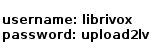新手录音指南: Difference between revisions
YuqingJune (talk | contribs) No edit summary |
YuqingJune (talk | contribs) No edit summary |
||
| Line 57: | Line 57: | ||
== 注册 == |
== 注册 == |
||
: ''相关话题: [[Forum Guide |
: ''相关话题(英文原文): [[Forum Guide]]'' |
||
# '''浏览过所有'''"书籍(录音及其它志愿者角色)"版块下的''' |
# '''浏览过所有'''"书籍(录音及其它志愿者角色)"版块下的'''子论坛''' 后,相信你会找到让你感兴趣的多人合作项目。不论昼夜,你都能找到无数正在招募朗读者的合作项目,语种也不计其数: |
||
## [https://forum.librivox.org/viewforum.php?f=19 Readers Wanted: Short Works and Poetry]:这里除了“诗集”和“短篇故事集”,还有“短篇悬疑作品集”、“短篇鬼故事集”、“短篇非虚构作品集”等等众多合集。大多数合集欢迎朗读者自 |
## [https://forum.librivox.org/viewforum.php?f=19 Readers Wanted: Short Works and Poetry]:这里除了“诗集”和“短篇故事集”,还有“短篇悬疑作品集”、“短篇鬼故事集”、“短篇非虚构作品集”等等众多合集。大多数合集欢迎朗读者自由选择想录制的诗歌、故事或文章。 |
||
## [https://forum.librivox.org/viewforum.php?f=2 Readers Wanted: Books]:多个朗读者会合作录制完一整本书。你可以自由选择具体读哪些小节。 |
## [https://forum.librivox.org/viewforum.php?f=2 Readers Wanted: Books]:多个朗读者会合作录制完一整本书。你可以自由选择具体读哪些小节。 |
||
## [https://forum.librivox.org/viewforum.php?f=2 Readers Wanted: Dramatic Works]:你可以“饰演”戏剧(或由书籍改编得到的剧本)中的角色。 |
## [https://forum.librivox.org/viewforum.php?f=2 Readers Wanted: Dramatic Works]:你可以“饰演”戏剧(或由书籍改编得到的剧本)中的角色。 |
||
# 请仔细阅读引起了你的兴趣的项目的 ''' |
# 请仔细阅读引起了你的兴趣的项目的 '''首帖'''。它会详细介绍所有的这一项目特有的操作规范,以及尚待认领的小节或角色。 |
||
# 点击屏幕左下角的 '''"Post |
# 点击屏幕左下角的 '''"Post Reply"'''键即可在这个页面新增一个帖子。你可以用这个功能给 Book Coordinator(主管这个项目的志愿者)留言,申请录制你想读的小节,记得及时回到这个页面查看你是否得到了回复。一般 Book Coordinator 会用同样的方式通知你,你的申请是否被批准了。 |
||
<div class="note">'''请注意''':我们强烈 |
<div class="note">'''请注意''':我们强烈建议你'''避免'''在回帖的'''主题栏'''输入任何重要信息。你很快就会注意到,主题栏字体实在太小,没有人会注意到它。假如你把你想申请的小节序号写在主题栏而不是贴文里,你的 book coordinator 很可能不知道你在说什么。</div> |
||
* 许多“短篇作品”论坛里的合集没有“申请”这个步骤。你只需要按照 |
* 许多“短篇作品”论坛里的合集没有“申请”这个步骤。你只需要按照首帖的指示,自己选一篇诗歌、故事或文章(只要文本已经在公共版权范围内)。 |
||
== 录制 == |
== 录制 == |
||
=== |
=== 再检查一次设置 === |
||
每次开始录音前, |
每次开始录音前,记得花一点时间检查一下你的录音设置。 |
||
有时在你不知情的情况下,<b>电脑可能会自己调回默认设置(真人真事),麦克风的位置会自己变</b>。 |
有时在你不知情的情况下,<b>电脑可能会自己调回默认设置(真人真事),麦克风的位置会自己变</b>。时不时微调一下,才能保持最佳录音状态(不过你也大可不必追求完美)。 |
||
# |
# 接入麦克风 |
||
# |
# 打开录音软件 |
||
# 检查输入音量和音源(是否为你正在使用的麦克风) |
# 检查输入音量和音源(是否为你正在使用的麦克风) |
||
# 再次检查你的 [[Audacity_1-2-3#configure |
# 再次检查你的设定 [[Audacity_1-2-3#configure]] |
||
# 随 |
# 随便录句话(比如“八百标兵八百标兵奔北坡,炮兵并排北边跑。炮兵怕把标兵碰,标兵怕碰炮兵炮。”) |
||
# 观察 |
# 观察声波: |
||
## |
## 起伏很小?(提高输入音量,或离麦克风再近一点) |
||
## |
## 尖顶超出了范围?(降低输入音量,或离麦克风远一点。不然尖顶会被强制“压平”,你的声音也会失真) |
||
# |
# 听一遍(最好用耳机) |
||
## |
## 有破裂音?(把麦克风移到你呼出的气不会直接碰到的地方,比如往高/低/两旁放) |
||
=== 预 |
=== 文本预处理 === , |
||
我们建议你从项目 |
我们建议你从项目首帖的线上链接,提前复制文本,加入所有需要读的信息,再和文本一起保存到你的电脑上,方便后期录音。这些要加进去的信息,确实都可以直接照着首帖念,但提前把它和文本合并成一个文档的话,你录的时候会感谢自己的。你可以在文档里加入这些信息: |
||
* 开头/结尾:章节,标题,LibriVox 的免责声明,完整书名,作者,译者,章节数,标题,其他重要信息(诗歌类项目要求不是这样的!),文本,“第……章 结束” |
|||
* Intros/outros: Chapter and title, LibriVox "disclaimer," full book title and author's (and translator's) name, chapter number and title, and any other important intro information. (It's a little different for poems!) ... text ... End of such-and-such, etc. |
|||
* 给自己的提示,比如生词读音 |
|||
* Personal notes, like how to pronounce a word you're not familiar with |
|||
* 音频文件名 |
|||
* what to name your recorded file |
|||
* 音频要上载去哪里 |
|||
* where to send your recorded file |
|||
这些信息都在首帖里能找到。 if you can't find or don't understand something, ask the Book Coordinator (BC) or Meta Coordinator (MC). |
|||
If you would like to spruce up text from Gutenberg (most of our projects use Gutenberg text), you might like this: [http://www.sandroid.org/GutenMark/ Guten Mark] |
If you would like to spruce up text from Gutenberg (most of our projects use Gutenberg text), you might like this: [http://www.sandroid.org/GutenMark/ Guten Mark] |
||
Revision as of 03:14, 6 April 2021
- !尚未完成
- ! work-in-progress
- 这份指南也有英语版本:英语 / This guide is also available in English
- 这份指南也有西班牙语版本:西班牙语 / Esta guía tambien existe en español
- 这份指南也有法语版本:法语 / Ce guide est également disponible en Français
- 这份指南也有葡萄牙语版本:葡萄牙语 / Este guia também está disponível em português
- 这份指南也有德语版本:德语 / Diese Anleitung gibt es auch auf Deutsch
- 这份指南也有菲律宾语版本:菲律宾语 / Ang gabay na ito ay mababasa din mula sa Tagalog
请注意,论坛的主要语言为英语。如果你有关于中文项目的问题,欢迎去我们的多语言论坛发帖提问(尽管我们可能无法用英语外的语言回答你的所有问题,尤其是技术上的疑难问题)。
这份指南旨在帮助新志愿者熟悉录音的过程和要求。我们知道,你们中一部分人已经了解相关操作和术语,有的还是新手。我们会尽量讲解透彻,让所有人都能理解。
准备工作
你需要准备一个麦克风和录音软件来录音。大多数 LibriVox 志愿者用的是 USB 接口电脑麦克风,以及电脑上可以用的免费音频软件 Audacity。
硬件设施
你需要一台电脑和一个录音设备(接入电脑的麦克风或一个数字录音机)。
注意:如果你用的是有降噪功能的麦克风,或者可以设置主动降噪模式的电脑,请禁用降噪功能。打视频电话、玩游戏的时候,降噪能派上很大用场,但录音时还开着它的话,会消除所有背景噪音(包括部分你的声音)。倘若降噪功能没被关闭,你的有声书录音无法达到最佳音质。想要减少背景噪音的话,请在后期处理时使用 Audacity 内设的减少噪音功能,有它就够了。
- 麦克风: 模拟或数字麦克风都可以。模拟麦克风接的是声卡(接头接入粉色的圆孔),麦克风的音质受你的声卡质量限制。数字麦克风则会绕过声卡,接入 USB 接口,音质也因此会大大提升。
- 台式麦克风: 台式麦克风可以直接立在你的桌面上。LibriVox 志愿者用的最便宜的热门麦克风是 Logitech USB desktop microphone (PN 980186-0403) ,~$30,性价比很高。
参考意见:用它录出来的声音听起来有些机械,没有山逊(Samson)的麦克风($40-90)听起来那么层次丰富,但也没有头戴式耳麦录出来的声音那么尖锐刺耳。因此,它算是个实惠的新手入门麦克风
热爱录音的志愿者,往往会在后面“升级”到这两款山逊麦克风 (Q1U 约$50, C01U 约$90) - 头戴式耳麦: 这一款 Logitech 耳机 非常热门(尤其是大约40美元的250型,以及50美元的350型;他们也在不断上架新品)。提醒一下,有的型号(比如250)戴起来不太舒服,但还是有人对它青睐有加,因为它的麦克风位置是固定的,不需要手扶着。
参考意见:这类耳麦录出来的音质,还比不上更便宜的 Logitech 台式麦克风。预算充足的话,不如直接去买音质更好的山逊(台式)麦克风。
- 台式麦克风: 台式麦克风可以直接立在你的桌面上。LibriVox 志愿者用的最便宜的热门麦克风是 Logitech USB desktop microphone (PN 980186-0403) ,~$30,性价比很高。
- 数字录音机: 购买数字录音机前,记得检查它支持哪些音频格式。如果你需要把音频导入软件编辑,别忘了确认这个软件支持这些格式。另外,录音机的音质也得够高。
软件
- 英文原文: Audacity 1-2-3
大多数 LV 志愿者用的都是 Audacity。我们建议你使用最新的2.0稳定版本,它的很多功能比上一个稳定版本(1.2.6)都好一点。它与上一个 beta 版本(1.3.14)有一点区别。
- Audacity 1-2-3 内含详细使用指南,涵盖了从下载到安装,再到第一次录音测试等步骤。如果你有个内置麦克风,现在试试它是否好用。如果你网购了一个麦克风,你可以在等待到货的同时,先下载并安装 Audacity。
有些志愿者用的是 GarageBand 或者 Wavepad。
如果你打算使用你已有的其它软件,去 Software We Use 查看设置要求和实用贴士。
注意:很多人担心自己不能应对录音的技术问题,但它真的不难。不然,我们也不会有这么多活跃在论坛里的志愿者!绝大多数 LibriVox 志愿者其实都没有很强的技术背景。
部分现有志愿者用的软硬件和设置可能的确与我们所推荐的不同,但我们还是建议你根据这套指南操作。我们在这里介绍的,是给 LibriVox 录制有声书最直接的流程——在电脑上录音,在电脑上编辑,上传音频文件。
模拟测试
- 英文原文: 1-Minute Test
在录制你的长篇处女作前,我们强烈建议你要么先完成“一分钟小测试”,要么给“每周诗歌”或“短篇诗集”贡献一个音频。这样,现有志愿者就能检查你的设置,并提供其它反馈。
如果你想要技术反馈,我们更推荐你按要求上传一段 1-Minute Test 至 招募校对和编辑分论坛 来征求有建设意义的批评。
注册
- 相关话题(英文原文): Forum Guide
- 浏览过所有"书籍(录音及其它志愿者角色)"版块下的子论坛 后,相信你会找到让你感兴趣的多人合作项目。不论昼夜,你都能找到无数正在招募朗读者的合作项目,语种也不计其数:
- Readers Wanted: Short Works and Poetry:这里除了“诗集”和“短篇故事集”,还有“短篇悬疑作品集”、“短篇鬼故事集”、“短篇非虚构作品集”等等众多合集。大多数合集欢迎朗读者自由选择想录制的诗歌、故事或文章。
- Readers Wanted: Books:多个朗读者会合作录制完一整本书。你可以自由选择具体读哪些小节。
- Readers Wanted: Dramatic Works:你可以“饰演”戏剧(或由书籍改编得到的剧本)中的角色。
- 请仔细阅读引起了你的兴趣的项目的 首帖。它会详细介绍所有的这一项目特有的操作规范,以及尚待认领的小节或角色。
- 点击屏幕左下角的 "Post Reply"键即可在这个页面新增一个帖子。你可以用这个功能给 Book Coordinator(主管这个项目的志愿者)留言,申请录制你想读的小节,记得及时回到这个页面查看你是否得到了回复。一般 Book Coordinator 会用同样的方式通知你,你的申请是否被批准了。
- 许多“短篇作品”论坛里的合集没有“申请”这个步骤。你只需要按照首帖的指示,自己选一篇诗歌、故事或文章(只要文本已经在公共版权范围内)。
录制
再检查一次设置
每次开始录音前,记得花一点时间检查一下你的录音设置。 有时在你不知情的情况下,电脑可能会自己调回默认设置(真人真事),麦克风的位置会自己变。时不时微调一下,才能保持最佳录音状态(不过你也大可不必追求完美)。
- 接入麦克风
- 打开录音软件
- 检查输入音量和音源(是否为你正在使用的麦克风)
- 再次检查你的设定 Audacity_1-2-3#configure
- 随便录句话(比如“八百标兵八百标兵奔北坡,炮兵并排北边跑。炮兵怕把标兵碰,标兵怕碰炮兵炮。”)
- 观察声波:
- 起伏很小?(提高输入音量,或离麦克风再近一点)
- 尖顶超出了范围?(降低输入音量,或离麦克风远一点。不然尖顶会被强制“压平”,你的声音也会失真)
- 听一遍(最好用耳机)
- 有破裂音?(把麦克风移到你呼出的气不会直接碰到的地方,比如往高/低/两旁放)
=== 文本预处理 === , 我们建议你从项目首帖的线上链接,提前复制文本,加入所有需要读的信息,再和文本一起保存到你的电脑上,方便后期录音。这些要加进去的信息,确实都可以直接照着首帖念,但提前把它和文本合并成一个文档的话,你录的时候会感谢自己的。你可以在文档里加入这些信息:
- 开头/结尾:章节,标题,LibriVox 的免责声明,完整书名,作者,译者,章节数,标题,其他重要信息(诗歌类项目要求不是这样的!),文本,“第……章 结束”
- 给自己的提示,比如生词读音
- 音频文件名
- 音频要上载去哪里
这些信息都在首帖里能找到。 if you can't find or don't understand something, ask the Book Coordinator (BC) or Meta Coordinator (MC).
If you would like to spruce up text from Gutenberg (most of our projects use Gutenberg text), you might like this: Guten Mark
Record
Get a glass of warm water or herbal tea, and enjoy yourself. (Thanks for recording for LibriVox!) If you've followed the steps above, you should have everything you need: all the text and intros and outros and file specs (all from the project's top post).
- Remember to save along the way -- it is very frustrating to lose a whole chapter because the software crashes (possibly because the file has not been saved and is taking too much temporary memory) three paragraphs from the end. Sad, very sad.
- Important: read the authorized text only. Other editions may be in copyright and we rely on folks to use the Public Domain versions (as identified in the project's top post).
- As soon as you make a mistake clap your hands three times, or say a really loud "MISTAKE!". Then repeat the sentence that you goofed up. The point is to create a spike in the sound waves of your editing software. This allows you to more easily find your mistakes in the editing process.
- Make a test recording to be sure your mic and editing software is set at the correct volume before recording the text. It is possible to alter the volume later, but raising the volume too much will also amplify the background noise.
- Don't stop the recording for anything. If you need to get a drink of water, let it record through that. Need to clear your throat? Keep recording so you end up with one long track. This will prevent inconsistencies in sound or volume. If you stop recording and return later, it will probably be obvious to the listener that you stopped and started again later.
Follow this link for more tips to Improve Your Recording.
Editing
- Main article: Editing Audio
- Also check out: Audacity Tutorials and Audacity FAQ for tutorials on editing.
You will make mistakes in your reading, there is no doubt about that. Don't worry about the mistakes too much as you're recording, because they can be edited out. You can also make adjustments to volume, and remove small amounts of background noise in the editing process.
- Is there a buzz in the background? Clean up the background noise.
- Is your recording loud enough? Amplify your recording if it is too quiet.
- Is the volume in your recording even? Level your recording to even out the volume
Most readers edit their own recordings. A great benefit comes from that, besides the obvious benefit of having a corrected file: the more you record and edit, the more (almost unconsciously) you'll find yourself making little adjustments to your reading style and to your recording setup that make the whole process more enjoyable.
Exporting
In Audacity, exporting is done by going through the following steps:
- If using Audacity 1.3 or later:
- Go to File > Export... A dialog box will open.
- Choose the folder in which you want to save your file.
- Type in the file name. Please make sure to follow exactly the format presented in the first post. Use all lowercase, and DO NOT put any spaces in the file name.
- In the "Save as type" box, select "MP3 files".
- Click Options... and make sure that you have the correct export settings:
- Bit Rate Mode: Constant
- Quality: 128 kbps
- Click Save
- A dialog box may open showing a Metadata Tag editor. You may leave these tags blank. They will be added during cataloging.
- Click OK. Audacity should then start exporting, and may take a few seconds.
- If using Audacity 2.0 or later:
- Go to File > Export > Export as MP3 A dialog box will open.
- Choose the folder in which you want to save your file.
- Type in the file name. Please make sure to follow exactly the format presented in the first post. Use all lowercase, and DO NOT put any spaces in the file name.
- The "Save as type" should already be selected as "MP3 files".
- Now look at the "Format Options" box and make sure the following are selected:
- Constant
- 128 kbps
- Force export to mono
- Click Save
- A dialog box may open showing a Metadata Tag editor. You may leave these tags blank. They will be added during cataloging.
- Click OK. Audacity should then start exporting, and may take a few seconds.
- To stop the Metadata Tag editor from popping up each time you export a file:
- Open the Preferences Dialog Box: Edit > Preferences (or Ctrl + P)
- Under the Import/Export tab:
- Under When exporting tracks to an audio file: untick the box for "Show Metadata Tags editor before export"
- Click "OK"
Uploading
- Main article: How to Send Your Recording
Note: If you are using Adobe Audition, please remove all ID tags before uploading. For reasons unknown, the uploader will reject any MP3 produced by Adobe Audition which has ID tags.
- (If you have trouble reading the image above, please message an admin)
- Before you upload, you'll have to select the project MC's name from a list so your file will go to the right folder. (That's the Meta-Coordinator, MC, not the Book Coordinator, BC -- they can be two different people.) If you're sending a test file, follow your BC's instructions or call it test_yourname.mp3 and select "tests - tests" from the uploader's MC drop-down list.
- How to find the project's MC: Each project thread has the MC named at the end of the first post. Example: "You'll need to select the MC, which for this project is: gypsygirl" Find that name in the Uploader's drop-down list of MCs (in this example: "gypsygirl - gypsygirl")
- When the upload is complete, a link to your file will appear.
Posting
After the uploader gives you the link to your recording, you should copy the link and post it (as a reply) in the project thread to let your Book Coordinator know you're done. Please avoid sending the link to the BC or MC as a Private Message. Folks will use that link to prooflisten your file and later to catalogue your file. When posting the link, remember to include the section number (if you have claimed many sections) and the length in minutes:seconds of your recording.
If this is your first contribution, let the BC know how you would like to be credited on the Catalog page, and your Web site if you would like that with your credit.
Editing After Prooflistening
- Main page: Guide for Proof-listeners
All recordings are "prooflistened" to catch repeats, big stumbles or long pauses. For some specific projects, the recording is even checked against the text. The notes from the "proof-listener" will be posted in the project thread or in a specific prooflistening thread for the project. Keep an eye on the status of your recording once in a while, in the "Magic Window" of your project.
- If the prooflistener caught some mistakes, his/her notes will be entered here. Please edit your recording and resubmit the new version.
- If the recording is marked "PL-OK" or just "OK", it means that it is all set for cataloging as soon as the whole project is done. No further action from you is required.
Once the project is complete, it will be catalogued. You may want to know what will happen to your file when you've sent it to your coordinator! Here's an overview of the LibriVox recording process and some other useful information.
After Your First Contribution
You have done it! You have contributed a recording! If you enjoyed doing that, please come back for more. You have several options now:
- Contribute another section to a collaborative project, as detailed above.
- Launch your very own project - see the New Projects Launch Pad. Read the stickies there for details on how to do this. Your options are:
- Going Solo: record a whole book on your own. (Note for first-time recorders: Reading a whole book, as many of us have discovered, is often more time-consuming than one thinks. We therefore strongly encourage you to read a chapter for one of our collaborative projects before you start a solo project.)
- Become the book coordinator of a collaborative project: book, play or short works collection. See also How To Become A Book Coordinator.