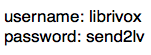1-Minute Test: Difference between revisions
| Line 33: | Line 33: | ||
== Upload your file and get feedback == |
== Upload your file and get feedback == |
||
'''''Please Read These Instructions Very Carefully and Follow Them Very Carefully!''''' |
'''''Please Read These Instructions Very Carefully and Follow Them Very Carefully!''''' |
||
# Upload your test file using the LibriVox [http://upload.librivox.org Uploader]. For info on how to use the Uploader, read [[Newbie_Guide_to_Recording#Uploading| Uploading]]). |
# Upload your test file using the LibriVox [http://upload.librivox.org Uploader]. For info on how to use the Uploader, read [[Newbie_Guide_to_Recording#Uploading| Uploading]]). |
||
##Do not use your forum login for the Uploader. |
|||
##The '''username and password''' are: |
|||
#: [[Image:Login.png|center|]] |
#: [[Image:Login.png|center|]] |
||
#: (If you have trouble reading the image above, please message an admin on the forum.) |
#: (If you have trouble reading the image above, please message an admin on the forum.) |
||
#'''Before''' you upload, you '''must''' select the project MC's name from a list so your file will go to the right folder. |
#'''Before''' you upload, you '''must''' select the project MC's name from a list so your file will go to the right folder. |
||
##For test files, select '''"tests--tests"''' from the uploader's MC drop-down list. |
|||
| ⚫ | # '''Copy the link it provides when the upload is complete, and post it in a new thread in the [http://librivox.org/forum/viewforum.php?f=21 Listeners and Editors Wanted] forum'''. |
||
##If you do not select a folder in the drop-down menu, the upload will '''fail'''. |
|||
# Be sure to get feedback: |
|||
| ⚫ | |||
##If your Book Coordinator has asked you to post in the project thread, post a link to the thread you just created in the Listeners and Editers Wanted forum. |
|||
##'''''Don't forget to post the link to your test in the forum - if you don't, no one will know that you have uploaded your test!''''' |
|||
# Be sure to get '''feedback'''. You may need to upload another test or two to get things set up right, but once you get things set up, you're generally good to go from there! Potential feedback issues include: |
|||
:* are the settings correct? |
:* are the settings correct? |
||
:* input volume OK? (too soft? too loud?) |
:* input volume OK? (too soft? too loud?) |
||
Revision as of 02:27, 16 June 2011
Ce test en français: Test 1 minute
Este teste em português: Teste de 1 minuto
Esta prueba en español: Prueba de 1 minuto
Check your settings
If you have read the Newbie Guide to Recording, you should have your recording hardware and software set up correctly.
| Summary of tech specs |
|---|
| Channel: Mono Sample rate: 44100 Hz Sample format: 16 bit Export format: MP3 Export bitrate: 128 kbps |
Please make sure that all your recording specifications are correct. If you are not sure, please check here: Specs in Audacity. Or you might want to view this short video which walks you through it: Setting LibriVox Specs in Audacity
You should also be comfortable with using your recording software. If not, please consult Audacity 1-2-3.
If you are using GarageBand, see this page.
Ready to record?
You should now be ready to record a 1-minute test.
Record something like this. This is designed to make sure that some of the tricky consonants don't cause trouble with you and your mic.
"People were pleased to find that Peter Piper had picked a couple pages for fable fans at LibriVox. Thankful that this was Thursday the thirtieth, the Piper anticipated forum fun and a wonderful weekend of recording! This is a test by YOURNAME. Had it been an actual LibriVox contribution, it would have been a Public Domain text, previously published and probably interesting."
- When you are done, look at the wave form in the recording window. Do you see big peaks and troughs, or does it look like a row of pimples? Suitable volume should have peaks between 0.5 and 1 in the window, without hitting the top or bottom. Adjust your input volume if necessary.

- Now play it back through headphones. Is it too loud? Too soft? Is there background noise?
Sometimes, processing the audio file will improve the quality of the recording. There are 2 simple effects that are commonly used: Amplify and Noise Clean. For more information on how to use these effects, please consult the tutorials in the Newbie Guide to Recording. - Export your file in MP3 format. Call it test_yourforumname.mp3.
- Don't put the .mp3 extension in the filename -- Audacity will add it automatically.
- Make sure there are no spaces in your filename: the forum software doesn't allow spaces.
Upload your file and get feedback
Please Read These Instructions Very Carefully and Follow Them Very Carefully!
- Upload your test file using the LibriVox Uploader. For info on how to use the Uploader, read Uploading).
- Do not use your forum login for the Uploader.
- The username and password are:
- Before you upload, you must select the project MC's name from a list so your file will go to the right folder.
- For test files, select "tests--tests" from the uploader's MC drop-down list.
- If you do not select a folder in the drop-down menu, the upload will fail.
- Copy the link it provides when the upload is complete, and post it in a new thread in the Listeners and Editors Wanted forum.
- If your Book Coordinator has asked you to post in the project thread, post a link to the thread you just created in the Listeners and Editers Wanted forum.
- Don't forget to post the link to your test in the forum - if you don't, no one will know that you have uploaded your test!
- Be sure to get feedback. You may need to upload another test or two to get things set up right, but once you get things set up, you're generally good to go from there! Potential feedback issues include:
- are the settings correct?
- input volume OK? (too soft? too loud?)
- got plosives? (is your breath hitting the mic and making nasty noises?)
- got hum? buzz? dc offset? hiss? (could be many reasons for this, but don't worry, there is lots of help available to help you fix it)