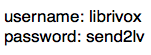Guía Para Nuevos Lectores: Difference between revisions
| Line 45: | Line 45: | ||
Si necesita o desea ayuda con su sistema, es una buena idea grabar una [[Prueba de 1 minuto]], ponerla en un nuevo hilo en el foro [http://librivox.org/forum/viewforum.php?f=21 Listeners & Editors Wanted] y pedir critica constructiva (CC). |
Si necesita o desea ayuda con su sistema, es una buena idea grabar una [[Prueba de 1 minuto]], ponerla en un nuevo hilo en el foro [http://librivox.org/forum/viewforum.php?f=21 Listeners & Editors Wanted] y pedir critica constructiva (CC). |
||
== |
== Pedir una sección == |
||
: '' |
: ''Temas relacionados: [[Guía al foro]]'' |
||
# '''Lea los sub-foros''' entitulados "Readers Wanted" para encontrar un proyecto colaborativo que le interese. Siempre hay muchos proyectos colaborativos abiertos y buscando lectores, en varios idiomas. |
|||
# '''Read through the sub-fora''' in the section "Volunteers Wanted" to find a collaborative project that interests you. There are numerous collaborative projects open and looking for readers at any time of the day or night, in numerous languages: |
|||
## [http://librivox.org/forum/viewforum.php?f=19 Readers Wanted: Short Works and Poetry]: |
## [http://librivox.org/forum/viewforum.php?f=19 Readers Wanted: Short Works and Poetry]: casi siempre incluye una colección de poesía y una colección de cuentos, pero tambien proyectos como las colecciónes de cuentos de misterio, cuentos de fantasmas, lecturas de no ficción, etc. En la mayoría de estas colecciones, el lector puede escoger un poema, cuento o ensayo si mismo para contribuir. |
||
## [http://librivox.org/forum/viewforum.php?f=2 Readers Wanted: Books]: |
## [http://librivox.org/forum/viewforum.php?f=2 Readers Wanted: Books]: libros enteros grabados por varios lectores, donde puede contribuir uno o mas capítulos. |
||
## [http://librivox.org/forum/viewforum.php?f=2 Readers Wanted: Dramatic Works]: |
## [http://librivox.org/forum/viewforum.php?f=2 Readers Wanted: Dramatic Works]: obras de teatro, o lecturas dramáticas de libros, donde puede ser parte del elenco. |
||
# Cuidadosamente '''lea el primer mensaje''' del hilo del proyecto que le interese - contiene instrucciones detalladas y específicas al proyecto, y le mostrará que secciones o partes aun están disponibles. |
|||
# Carefully '''read the first post''' in the thread of the project that interests you - this contains all detailed instructions specific to this project, and shows you which sections or parts are still available. |
|||
# Haga click en '''"Post Reply"''' en la esquina superior izquierda de la página. Esta acción agregará un mensaje al final del 'hilo'. Déjele un mensaje al Coordinador del libro indicándole que sección le gustaría leer, y regrese un poco mas tarde a ver la respuesta. El Coordinador del libro le dejará una respuesta de la misma manera. |
|||
# Hit '''"Post Reply"''' at the top left of your screen. This will add a post to the 'thread.' Leave a message for the Book Coordinator indicating which part you'd like to read, and check back later for the reply. The Book Coordinator will leave a reply for you in the same manner, and tell you that you have successfully 'claimed' the part. |
|||
<div class="note">'''Por favor note''': Se recomienda que '''no ponga''' información importante en el sujeto de su mensaje. El sujeto del mensaje solo aparece en el primer mensaje de cada hilo, no en las respuestas.</div> |
|||
<div class="note">'''Please Note''': It is recommended that you '''do not''' put any important information in the '''subject line''' of your reply to a post. You'll notice throughout the forum, that the subject line is so small that no one sees the subjects of individual replies. If, for example, you put the chapter number you would like to claim in the subject line, and not the post, your book coordinator will likely have no clue what you're talking about.</div> |
|||
* |
* En muchas de las colecciones en el foro "Short Works", no necesita pedir una sección. Simplemente siga las instrucciones en el primer mensaje, y escoja un poema, cuento o ensayo que le interese (con tal de que esté en el dominio público). |
||
== Recording == |
== Recording == |
||
Revision as of 15:06, 18 March 2011
En proceso de traducción.
- This guide is also available in: Portuguese / Este guia também está disponível em português
- This guide will soon be available in: French
Esta guía es para asistirles a los voluntarios a empezar a grabar. Entendemos que varía el conocimiento técnico de voluntario a voluntario, así que hemos intentado hacer una guía clara y comprehensible.
Prepárese
Para grabar, necesitará un micrófono y un programa de grabación. Típicamente, los voluntarios de LibriVox usan un micrófono con conexión de USB, y el programa gratis Audacity.
Hardware
- Artículo principal: User-Recommended Equipment (en inglés)
Para grabar, necesitará una computadora y un micrófono, ya sea uno que le enchufa a la computadora, o en una grabadora digital.
- Micrófonos: Existen micrófonos analógicos y digitales. El micrófono analógico se conecta a la tarjeta de sonido de la computadora (a traves de un enchufe redondo, normalmente rosado); en ese caso, la calidad de la grabación tiene que ver también con la calidad de la tarjeta de sonido. El micrófono digital se conecta a un enchufe de USB, y evita la tarjeta de sonido, y le dará mejor calidad de sonido.
- Micrófono de escritorio: Un micrófono que pone en su escritorio. Tal vez el más barato de los que se usan mucho en LV es el Logitech USB desktop microphone (PN 980186-0403) que cuesta ~$30US - buena calidad por el precio!
Opinión: el sonido es más digital, y no tan sonoro como los micrófonos de Samson (entre $50 - $90US), pero no tan áspero como los modelos auriculares. Recomendado como un primer micrófono económico.
Los micrófonos de Samson es una opción popular con lectores que aman leer y quieren "subir de categoría". (Q1U ~$50US, C01U ~$90US)
- Micrófono auricular: Muchos lectores usan los micrófonos auriculares de Logitech (especialmente el 250 por ~$40US; y el 350 por ~$50US; siguen saliendo nuevos modelos). Algunos modelos resultan muy incómodos (ej. el 250), pero algunos lectores prefieren la conveniencia de mantener una distancia constante y tener las manos libres.
Opinión: la calidad de sonido es inferior al modelo de escritorio de Logitech (que también es más barato). Si va a pagar esa cantidad de dinero, considere invertir en uno de los micrófonos de mejor calidad de Samson.
- Micrófono auricular: Muchos lectores usan los micrófonos auriculares de Logitech (especialmente el 250 por ~$40US; y el 350 por ~$50US; siguen saliendo nuevos modelos). Algunos modelos resultan muy incómodos (ej. el 250), pero algunos lectores prefieren la conveniencia de mantener una distancia constante y tener las manos libres.
- Grabador digital: Si decide comprar un grabador digital, note primero que formatos soporta. Si necesitará transferir las fichas a un editor de audio para editarlas, asegúrese que el programa soporta los mismos formatos que el grabador. También, el grabador deberá proveer una buena calidad de sonido.
Software
- Artículo principal: Audacity 1-2-3
La mayoría de voluntarios de LV usan Audacity. La versión estable más reciente es la 1.2.6, pero recomendamos usar la versión beta más reciente, 1.3.12, ya que han mejorado varios aspectos. Aunque tal vez no sea tan estable como la versión 1.2.6, algunos voluntarios usan la versión beta regularmente sin problemas.
- En Audacity 1-2-3 (en inglés) encontrará una guía que le ayudará a bajar, instalar, grabar una prueba con Audacity de paso a paso. Si tiene un micrófono incorporado a su computadora, puede empezar a usarlo inmediatamente. Si ha ordenado un micrófono en línea y está esperando su entrega, puede bajar e instalar el programa mientras espera.
Algunos voluntarios usan GarageBand (en inglés), o Wavepad.
En Sofware We Use encontrará una lista más completa de software que recomendamos, y algunos trucos para usar con software que tal vez ya tenga.
NOTA: Muchos se preocupan de no tener suficiente conocimiento técnico para poder grabar. Pero no es dificil - o no habríamos tantos haciéndolo! La gran mayoría de voluntarios de LV no tienen gran cantidad de conocimiento técnico.
Algunos usan otros sistemas para grabar, pero el enfoque de esta guía es el proceso más directo de producir una grabación para LibriVox -- grabar en una computadora, editar en la computadora y mandar las fichas por el internet.Prueba Preliminar
- Artículo principal: Prueba de 1 minuto
Antes de grabar su primera sección, le sugerimos grabar o una prueba de 1 minuto, o una contribución a una de las colecciones de poesía. Así podremos ver si sus especificaciones técnicas son las correctas y darle consejos si tiene problemas.
Si necesita o desea ayuda con su sistema, es una buena idea grabar una Prueba de 1 minuto, ponerla en un nuevo hilo en el foro Listeners & Editors Wanted y pedir critica constructiva (CC).
Pedir una sección
- Temas relacionados: Guía al foro
- Lea los sub-foros entitulados "Readers Wanted" para encontrar un proyecto colaborativo que le interese. Siempre hay muchos proyectos colaborativos abiertos y buscando lectores, en varios idiomas.
- Readers Wanted: Short Works and Poetry: casi siempre incluye una colección de poesía y una colección de cuentos, pero tambien proyectos como las colecciónes de cuentos de misterio, cuentos de fantasmas, lecturas de no ficción, etc. En la mayoría de estas colecciones, el lector puede escoger un poema, cuento o ensayo si mismo para contribuir.
- Readers Wanted: Books: libros enteros grabados por varios lectores, donde puede contribuir uno o mas capítulos.
- Readers Wanted: Dramatic Works: obras de teatro, o lecturas dramáticas de libros, donde puede ser parte del elenco.
- Cuidadosamente lea el primer mensaje del hilo del proyecto que le interese - contiene instrucciones detalladas y específicas al proyecto, y le mostrará que secciones o partes aun están disponibles.
- Haga click en "Post Reply" en la esquina superior izquierda de la página. Esta acción agregará un mensaje al final del 'hilo'. Déjele un mensaje al Coordinador del libro indicándole que sección le gustaría leer, y regrese un poco mas tarde a ver la respuesta. El Coordinador del libro le dejará una respuesta de la misma manera.
- En muchas de las colecciones en el foro "Short Works", no necesita pedir una sección. Simplemente siga las instrucciones en el primer mensaje, y escoja un poema, cuento o ensayo que le interese (con tal de que esté en el dominio público).
Recording
Double check your recording setup
Take a minute (please) at the beginning of each recording session to check your setup. Computers return to defaults (wah!) and microphones move. Usually you have to adjust something a little to get back to your equipment's best recording setup (we are not aiming at perfection, though).
- Plug in your microphone before you open your recording software
- Open your recording software
- Check your input volume and microphone selection
- Double-check your settings
- Record a wee something ("Peter Piper packed a paper pumpkin. Thank you thirty thousand thanks. Fine fun on the forums, fortunately.")
- Look at the waveform:
- is it tiny? (increase input volume or speak closer to the mic)
- is it clipped? (decrease the input volume or back away from the mic a bit. A clipped waveform is flattened at top and bottom -- clipping causes distorted sound)
- Listen to the recording (ideally on headphones)
- got plosives? (move the mic outside the stream of breath, above/below/side)
Prepare all your text to be recorded
We recommend you download the text from its online link given in the project's top post. It helps to save the text to your computer and add any information you need to read; it's all in the top post in your project, but it's very very handy to copy and paste all that you need to record into a single document with the text. For instance:
- Intros/outros: Chapter and title, LibriVox "disclaimer," full book title and author's (and translator's) name, chapter number and title, and any other important intro information. (It's a little different for poems!) ... text ... End of such-and-such, etc.
- Personal notes, like how to pronounce a word you're not familiar with
- ID3 tags for your particular reading
- what to name your recorded file
- where to send your recorded file
- It's all in the project's top post; if you can't find or don't understand something, ask the Book Coordinator (BC) or Meta Coordinator (MC).
If you would like to spruce up text from Gutenberg (most of our projects use Gutenberg text), you might like this: Guten Mark
Record
Get a glass of warm water or herbal tea, and enjoy yourself. (Thanks for recording for LibriVox!) If you've followed the steps above, you should have everything you need: all the text and intros and outros and file specs (all from the project's top post).
- Remember to save along the way -- it is very frustrating to lose a whole chapter because the software crashes (possibly because the file has not been saved and is taking too much temporary memory) three paragraphs from the end. Sad, very sad.
- Important: read the authorized text only. Other editions may be in copyright and we rely on folks to use the Public Domain versions (as identified in the project's top post).
- As soon as you make a mistake tap the mic three times, or say a really loud "MISTAKE!". Then repeat the sentence that you goofed up. The point is to create a spike in the sound waves of your editing software. This allows you to more easily find your mistakes in the editing process.
- Make a test recording to be sure your mic and editing software is set at the correct volume before recording the text. It is possible to alter the volume later, but raising the volume too much will also amplify the background noise.
- Don't stop the recording for anything. If you need to get a drink of water, let it record through that. Need to clear your throat? Keep recording so you end up with one long track. This will prevent inconsistencies in sound or volume. If you stop recording and return later, it will probably be obvious to the listener that you stopped and started again later.
Follow this link for more tips to Improve Your Recording.
Editing
- Artículo principals: Audio Processing Concepts and Editing Audio
- Also check out: Audacity Tutorials and Audacity FAQ for tutorials on editing.
You will make mistakes in your reading, there is no doubt about that. Don't worry about the mistakes too much as you're recording, because they can be edited out. You can also make adjustments to volume, and remove small amounts of background noise in the editing process.
- Editing Audio: Edit out the mistakes and long pauses
- Audio Processing: This refers to filters and other effects applied to the entire track or a selection, and changes how the recording sounds.
Things to look for:- Is there a buzz in the background? Clean up the background noise.
- Is your recording loud enough? Amplify your recording if it is too quiet.
- Is the volume in your recording even? Level your recording to even out the volume
Most readers edit their own recordings. A great benefit comes from that, besides the obvious benefit of having a corrected file: the more you record and edit, the more (almost unconsciously) you'll find yourself making little adjustments to your reading style and to your recording setup that make the whole process more enjoyable.
- See this great Audacity Tutorial for basics of editing in Audacity, the free recording/editing software used by most LibriVoxers
Exporting
- Related topic: How to Add or Edit ID3 Tags
Once you are satisfied with your recording, it is time to export it, or, basically, save it as an mp3. In order to do this, you must have the LAME plugin successfully installed. In Audacity, this is done by going through the following steps:
- Go to File > Export... A dialog box will open.
- Choose the folder in which you want to save your file.
- Type in the file name. Please make sure to follow exactly the format presented in the first post. Use all lowercase, and DO NOT put any spaces in the file name.
- If using Audacity 1.3, click Options... and make sure that you have the correct export settings:
- Bit Rate Mode: Constant
- Quality: 128 kbps - Click Save
- A dialog box should open, so that you can put in the ID3 tags. (NOTE: in some versions of Audacity, you will NOT be prompted with the ID3 tags dialog after clicking Save. In these cases, you will have to open the ID3 dialog and insert the tags BEFORE exporting. Do this by going to File > Metadata Editor.)
- Fill in the information in the required fields: Author, Track title, and Album title, EXACTLY as they are presented in the first post.
- You may add "Recorded by (your name)" in the Comments field.
- Click OK.
Audacity should then start exporting, and may take a few minutes.
Uploading
- Artículo principal: How to Send Your Recording
Unless the top post of your project requests a different method, please use the LV Uploader:
- (If you have trouble reading the image above, please message an admin)
- Before you upload, you'll have to select the project MC's name from a list so your file will go to the right folder. (That's the Meta-Coordinator, MC, not the Book Coordinator, BC -- they can be two different people.) If you're sending a test file, follow your BC's instructions or call it yourname.mp3 and select "xx - Non-project files" from the uploader's MC drop-down list.
- How to find the project's MC: Each project thread title has the MC initials at the end. Example: "[SCIENCE] The Voyage of the Beagle by Darwin - ks" Find those initials in the Uploader's drop-down list of MCs (in this example: "ks - gypsygirl")
- When the upload is complete, a link to your file will appear.
Posting
After the uploader gives you the link to your recording, you should copy the link and post it (as a reply) in the project thread to let your Book Coordinator know you're done. Please avoid sending the link to the BC or MC as a Private Message. Folks will use that link to prooflisten your file and later to catalogue your file. When posting the link, remember to include the section number (if you have claimed many sections) and the length in minutes:seconds of your recording.
If this is your first contribution, let the BC know how you would like to be credited on the Catalog page, and your Web site if you would like that with your credit.
Editing After Prooflistening
- Main page: Guide for Proof-listeners
All recordings are "prooflistened" to catch repeats, big stumbles or long pauses. For some specific projects, the recording is even checked against the text. The notes from the "proof-listener" will be posted in the project thread or in a specific prooflistening thread for the project. Keep an eye on the status of your recording once in a while, in the "Magic Window" of your project.
- If the prooflistener caught some mistakes, his/her notes will be entered here. Please edit your recording and resubmit the new version.
- If the recording is marked "PL-OK" or just "OK", it means that it is all set for cataloging as soon as the whole project is done. No further action from you is required.
Once the project is complete, it will be catalogued. You may want to know what will happen to your file when you've sent it to your coordinator! Here's an overview of the LibriVox recording process and some other useful information.
After Your First Contribution
You have done it! You have contributed a recording! If you enjoyed doing that, please come back for more. You have several options now:
- Contribute another section to a collaborative project, as detailed above.
- Launch your very own project - see the New Projects Launch Pad. Read the stickies there for details on how to do this. Your options are:
- Going Solo: record a whole book on your own. (Note for first-time recorders: Reading a whole book, as many of us have discovered, is often more time-consuming than one thinks. We therefore strongly encourage you to read a chapter for one of our collaborative projects before you start a solo project.)
- Become the book coordinator of a collaborative project: book, play or short works collection. See also How To Become A Book Coordinator.