Example 1 Minute Test Responses
Volume Audible Breathing sounds Background Noise Mono/Stereo Changing technical settings: File Name Final Changing a word in a previously recorded piece Volume & Blank Space in DR’s
Volume Your recording is still to soft. You should aim for your wave forms to peak near the 0.5 mark, like this:

It is best to adjust your input settings to get the volume at 89db and amplification is only needed to compensate the normal variations your voice has on different recording days. [quote="only done once"]on a PC (Windows Vista / 7) Start > Control Panel > Sounds and Audio Devices (or right-click on the volume icon in the taskbar) click the Recording tab. right-click on the mic you're using and select Properties click the Levels tab. slide the volume higher to about 3/4 or 5/8 mark. http://wiki.librivox.org/index.php/Audacity_1-2-3#Volume[/quote]
2) Use ReplayGain plugin to check the level [quote="installation – only done once"]There is a nice little tool that directly tells you how much to amplify: Replay Gain plugin for Audacity: - http://forum.audacityteam.org/download/file.php?id=4668 1. Save the file to your computer - your desktop or somewhere where you can easily find it. 2. Now browse to the folder in which Audacity is installed. It's probably in C:\Program Files\Audacity) and then open the Plug-Ins folder. 3. Drag the file you saved into the Plug-Ins folder. 4. Restart Audacity[/quote] [b]Checking your volume[/b] [quote]1. Select the whole recording (Ctrl+A on Windows), or just the area you are interested in, then go to Effect/ReplayGain – change “Normalize” to “Analyze”, and it'll tell you how much to amplify your file to get to about 89 dB. 2. To change the volume (if necessary) go Effect/ReplayGain – select Normalize and it’s done. [/quote] For more info go to http://wiki.librivox.org/index.php/Measuring_Volume_within_Audacity.
Audible Breathing sounds Yep, we all have to breathe. Some of us (me included) are louder than others. You can "see" the breaths in the waveform by the "lumps" they make. Ways to remove the breaths ... a) Select the area of the breath on the waveform and delete. WARNING - this can result in fast reading and incorrect phrasing. To fix that I copy and paste "quiet space" from another part of the recording to correct the phrasing. b) Select the area of the breath on the waveform and decrease the volume by Effect/Amplify c) A more technical way https://www.youtube.com/watch?v=inbSdGb26XQ
Background Noise There is a deal of background noise in your recording. You can "see it" on the waveform by the little squiggles (or fuzz) where there is quiet. Removing background noise is quite easy in Audacity..
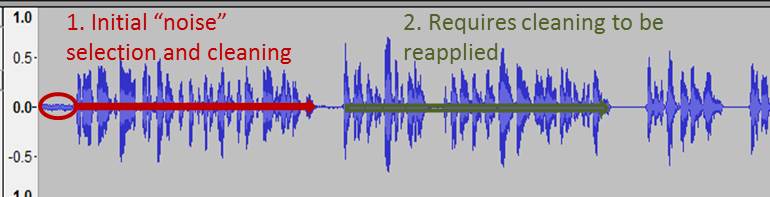
[quote]1) Select an area where you can see the (fuzz) squiggles, but it should be flat (aka quiet) 2) Effect / Noise Removal [Get Noise Profile] 3) Clear the highlighted area on the waveform (so that you're now removing the noise from the rest of the recording) 4) Effect / Noise Reduction [ok] http://wiki.librivox.org/index.php/Noise_Cleaning[/quote] You may need to repeat the steps above if there are lots of squiggles (fuzz) left on the waveform. Remember also to check your volume levels afterwards.
The best is to have a quiet recording space and to find all sources of noise and eliminate them if possible. I know it is difficult - I can only record on weekends due to the surrounding traffic Mono/Stereo Your technical settings ... You have recorded the piece as a stereo piece. This is easily fixed (and only needs to be done once). Go: Edit/ Preferences/Devices/Channels (bottom of the list)/Mono
Changing technical settings: [Shift+Ctrl+E] to export the file and then follow the signs on the image below:
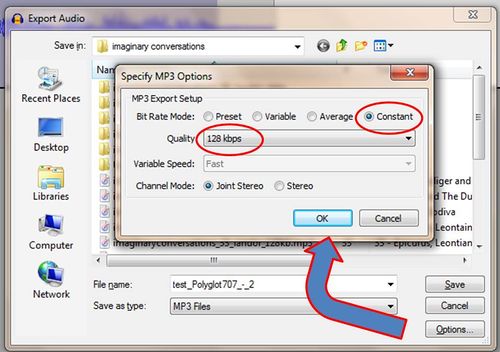
File Names [quote][b]Save files as[/b] magicdoor_##_doyle_128kb.mp3 [b](all lower-case) where ## is the section number (e.g. magicdoor_01_doyle_128kb.mp3) [/quote]
Final The above steps are demonstrated at [url=https://www.youtube.com/watch?v=W9NuSuWYaWg ] Basic Editing 101 video[/url]. Will you give it a try with a second test? Don't hesitate to ask if you have any questions. Changing a word in a previously recorded piece https://forum.librivox.org/viewtopic.php?f=23&t=58893
Volume & Blank Space in DR’s
If you take the piece as a whole the volume will be lower than the individual phrases because the program includes the blank space as 0db in the averaging out process. For short DR pieces with big gaps it is best to measure each phrase separately.