Word Count
Firefox Add-on
A useful add-on is Word Count Plus, which counts the number of words in selected text. It can also add the count to a running total. [https://addons.mozilla.org/en-US/firefox/addon/4718]
Alternative for Firefox, Chrome and Opera
LibriVox member peegee has written a script for web browsers which may make the job a little easier.
The script runs against the HTML ebooks on Gutenberg.
- you click the paragraph where you want to start the count,
- it asks you the target number of words,
- it quickly goes through every paragraph from that point onwards and counts the words and the running total
- it stops when it reaches the target, or the end of the chapter if before
- the page is temporarily changed to display the word counts right there at the end of each paragraph
- you can repeat this as many times as you like, each time you click a paragraph the temporary page changes are removed
Screenshots
Here are a few screenshots to illustrate the process:


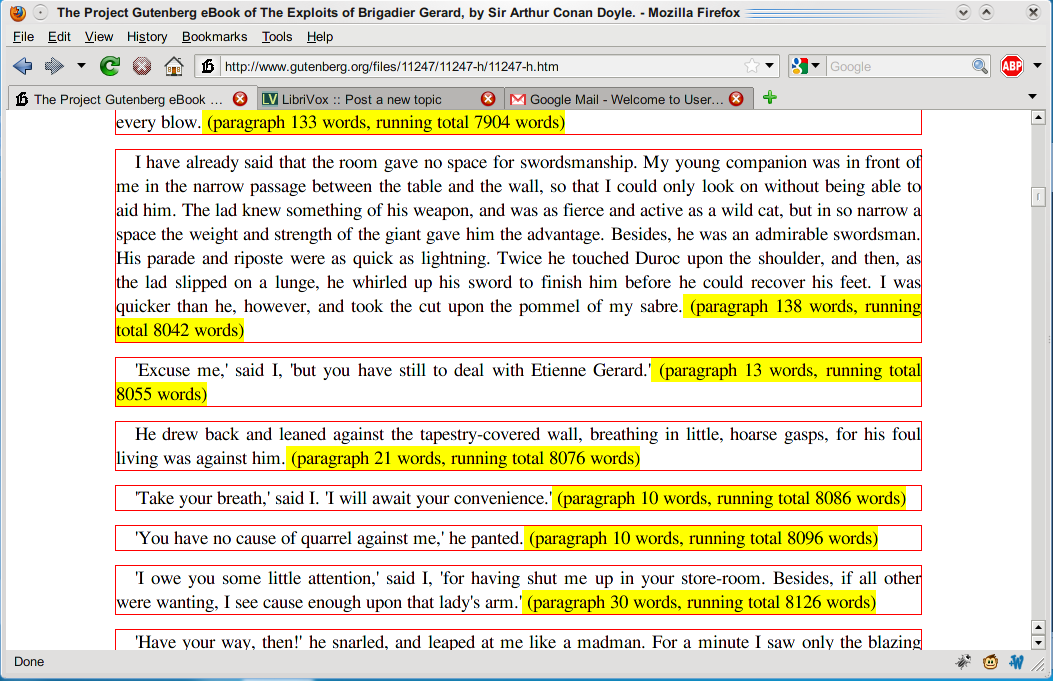
Installing the Script
The method of installation depends on the browser
Firefox
You will first need the GreaseMonkey add-on for Firefox which is available here : [Greasemonkey]
Once you have GreaseMonkey installed, go here to and click on the Install button [Firefox Install]
Google Chrome
Just go here to install the Chrome version and click on the Install button (GreaseMonkey not needed) [Chrome Install]