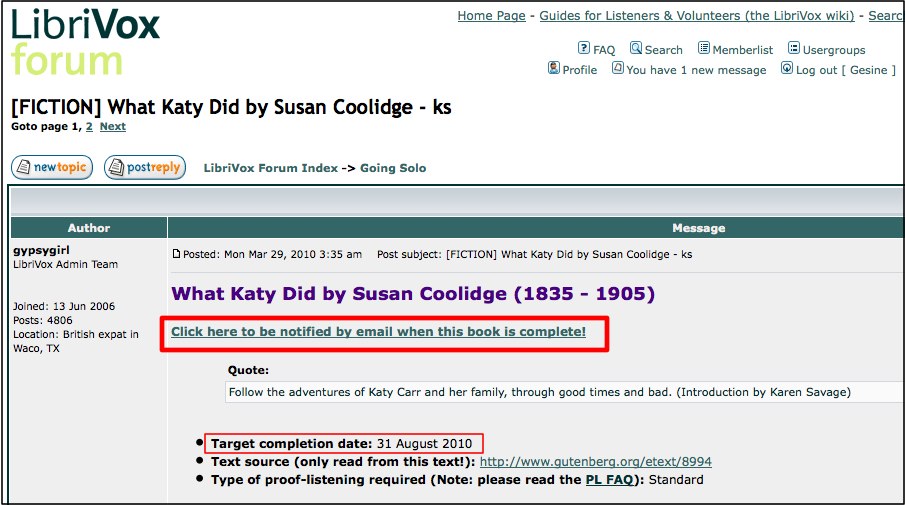Talk:How To Find A Reader
In the olden days, before some muppet hacked us, you could do this ...
1. Search the catalogue for the reader (as above). From the 'Status' drop-down, choose 'In progress.' If the reader is working on a recording, you will get a list of projects with the name of the reader underneath. Click on the name to open the reader's page, and bookmark it for future reference:
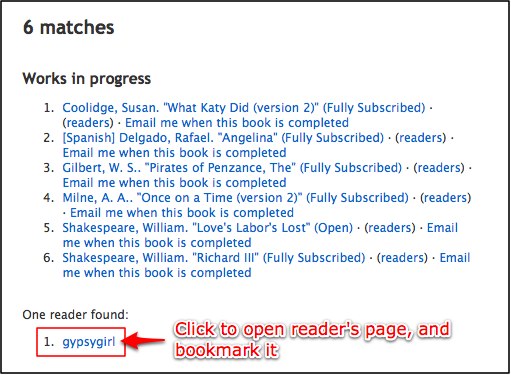
2. If a title is of interest to you, click it. You will be taken to the LibriVox forum page where this project is being managed whilst it's in progress. There, you will find the target completion date. You will also find a link you can click, to be notified by email when the project is complete. Once you have done this, you just have to sit back and wait patiently for that email to arrive, click the link within it through to the new catalogue page, and you'll have hours of enjoyable listening to a favourite reader ahead of you! [Sorry, but this feature is not currently functioning. Please check the reader's catalogue page periodically to see the project's status or watch for it on the New Releases portion of the Librivox home page.]