How To Create Torrents
A Step by Step guide to create a seed for a Librivox-Book with the Azureus BitTorrent-Client.
- Related Pages: Torrent ToDo Stack, BitTorrent
Preparation
I am happy to hear you wanna help out on the torrents. Don´t worry, it's less work than it looks. Soon you will be creating a Torrent in 15 minutes - for now it may take a while longer. If you´re convenient with torrent-creation already, you can skip to the summary.
You can create any Torrent of books / shortworks / poems in need of seeding that you like. We are not using the Torrent ToDo Stack at the moment.
- Use Azureus for convenient long time-seeding.
- At my place Azureus is always running along with the computer, 24h a day! Else it would hardly be efficient to seed. Note, I got myself a low power-consumption, low noise computer for having it on all day. Sometimes i quit Seeding for online-gaming or faster surfing and restart it afterwards. No biggy.
- We seed 64k mp3 only.
- Create a directory on your hardisk called something like "Librivox Torrents". In this create a directory for the book of your choice. Please use this naming scheme for the directories. This will be important:
Audiobook - Pride and Prejudice - Jane Austen [Librivox] Audiobook - Treasure Island - Robert Louis Stevenson [Librivox][reseed] Audiobook Short - Aesops Fables 1-25 - Aesop [Librivox] Audiobook Short - Kommunistische Manifest - K.Marx F.Engels [German][Librivox] Audiobook Poetry - I do not love thee - Norton [Librvox]
- Download the 64k-mp3 files of a book (fastest and most convenient is the use of archive.org FTP link). Put them into the directory just created.
- Put a copy of the following .txt-file into the directory. This text-file shall be included into every Torrent. It describes our project, asks for volunteering, describes the book, gives links, chapter titles and so forth.
- Group Reading Alices Adventures in Wonderland_Lewis Caroll_Librivox.txt
- Solo Reading Die schwarze Galeere_Wilhelm Raabe_Librivox.txt
- Rename the text-file something according to the books title. Naming scheme here not so important.
- Open the text-file and copy and paste all the relevant information from the catalogue into it. This is a bit tedious work doing it for for five new books. But it's a thing of good service to the listeners/downloaders who, imagine, don't know LibriVox yet!
- So change this content:
__________ THIS TITLE Frances Hodgson Burnett - ´A little Princess´ read by Kara Shallenberg __________ LINKS Text-Source : http://www.gutenberg.org/etext/146 Wikipedia : http://en.wikipedia.org/wiki/Frances_Hodgson_Burnett __________ SUMMARY The novel tells of the troubles of a wealthy young girl, Sara Crewe, who is sent to an oppressive London boarding school during her father's campaign in India. Thanks to Capt. Crewe's money, Sara is treated as a little princess until, one day, word comes of her father's tragic death. Miss Minchin, the school's greedy headmistress, wastes no time in putting the now-penniless Sara to work for her room and board. It is only through the friendship of two other girls, her own resolute nature, and some astonishing luck that Sara eventually finds her way back to happiness. __________ CHAPTERS Chapter 1: Sara - 00:22:47 Chapter 2: A French Lesson - 00:13:31 Chapter 3: Ermengarde - 00:16:50 Chapter 4: Lottie - 00:19:44 Chapter 5: Becky - 00:32:17 Chapter 6: The Diamond Mines - 00:23:11 Chapter 7: The Diamond Mines Again - 00:46:50 Chapter 8: In The Attic - 00:22:51 Chapter 9: Melchisedec - 00:24:37 Chapter 10: The Indian Gentleman - 00:26:11 Chapter 11: Ram Dass - 00:20:21 Chapter 12: The Other Side of the Wall - 00:17:53 Chapter 13: One of the Populace - 00:23:00 Chapter 14: What Melchisedec Heard and Saw - 00:11:16 Chapter 15: The Magic - 00:53:16 Chapter 16: The Visitor - 00:33:32 Chapter 17: “It is the Child” - 00:16:21 Chapter 18: “I Tried Not To Be” - 00:25:11 Chapter 19: Anne - 00:15:17
The Directory your created is now ready to be Seeded
Torrent Creation
- In the Azureus-Menu click "file > new torrent". The Torrent creation dialog pops up.
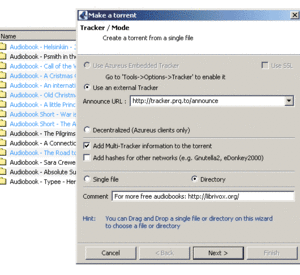
- CHECK "use an external tracker"
- Paste this Tracker-URL into the field: http://tracker.sladinki007.net:6500/announce
- CHECK add multitracker information to the torrent
- CHECK directory, not single file
- Paste this into comment-field: For more free audio books: http://librivox.org/
- Click Next.
- Comes the MultiTrackerDialog
- By clicking "new" i add all these additional trackers-URLS to the set one by one. You will only have to do this once. Azureus will keep this list for future torrent-creations.
http://tracker.torrentreactor.com:3535/announce http://inferno.demonoid.com:3389/announce http://tracker.torrentreactor.com:3535/announce http://tracker.sladinki007.net:6500/announce http://bittorrent-support.com:2710/announce http://www.legaltorrents.com:7070/announce http://tpb.tracker.thepiratebay.org/announce
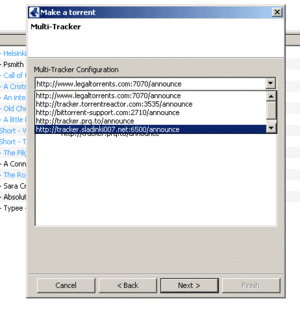
- Click Next
- The Directory Dialog
- Browse into the new books directory where the 64kmp3 files and the new text-file lie and click ok.
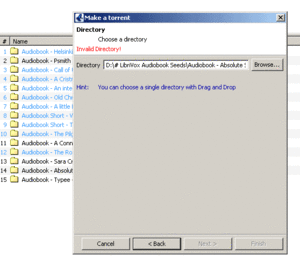
- Click Next
- Final Dialog:
- CHECK: Open the Torrent for Seeding when done.
- Click Finish
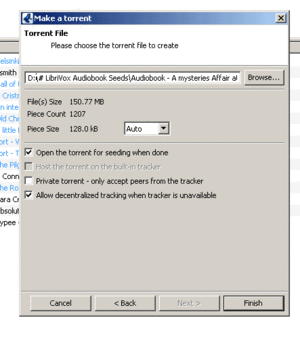
Azureus will now start to seed the Files. The Torrent-File will have the name of the Directory we chose for the book earlier. That's why you gotta stick to the naming-scheme please.
Play a bit with Azureus Settings and get your workflow right, until you are ok with from where on your hardrive the mp3files are seeded and the torrent files will be put. You will be able to control where Azureus saves the torrent-files in the settings. You best learn this by yourself. You can always kill seeds and redo them up to this point. Get comfortable first before you publish any torrent. Also recheck for spelling errors or files missing.
If all is ok THEN and only then do the next step and publish your torrents. The moment you get peers on your files you will anger these people if you kill the seed. And the moment there is another seed other than your own, all is too late - It will live on its own - the errornous torrent.
Publishing the Torrent
Publishing Torrents is very tedious copy and paste work. But to the more torrent-lists we upload our torrent to, the more people we will reach.
Each time I upload a new torrent at all these dumpsites below, i also copy and pasted all the relevant information into all their upload-entry-fields. Summaries, Link to Librivox, categorize the torrent as an audiobook and so forth. For some popular, well-worth torrent-lists you even gotta create a login first.
- http://bitreactor.to/upload.php
- http://www.demonoid.com/torrents-upload.php
- http://www.mininova.org/upload/
- http://monova.org/upload/
- http://www.newnova.org:88/site/upload_torrent
- http://isohunt.com/release.php?post (a bit more complicated)
- http://www.seedler.org/de/html/upload/
- http://thepiratebay.org/upload.php
- http://www.torrentbrasil.com.br/torrents.php?mode=upload
- http://www.torrentreactor.to/torrents/add
- http://www.torrentspy.com/uploadtorrent.asp
- http://www.fulldls.com/byte/upload.php
- http://www.bitenova.org/upload
- http://torrent.duane.nl/torrents.php?mode=upload
Doing this task soon gets a quick streamlined copy-and-paste routine.
Tip: Using a tabbed browser helps a great deal! Copy the same information (the location of your torrent-file on your harddisk for instance) into all the same entryfields on the different sites switching from browsertab to browsertab.
Dump-Sites Torrent-Upload Examples
SUMMARY (Short How-To)
IN SHORT
A piece from this List: BitTorrent ToDo Stack
As a multitracked Torrent, tracked through:
http://tracker.sladinki007.net:6500/announce http://tracker.torrentreactor.com:3535/announce http://inferno.demonoid.com:3389/announce http://bittorrent-support.com:2710/announce http://www.legaltorrents.com:7070/announce
Seeding a directory with the 64k mp3 files - not a zip-archive please. With this naming scheme:
Audiobook - American Indian Fairy Tales - Larned and Trowbridge [Librivox] Audiobook - Typee - Herman Melville [Librivox] Audiobook Poetry - 154 Sonnets - Willaim Shakespear [Librivox] Audiobook Short - The stolen white Elephant - Mark Twain [Librivox] Audiobook Short - Kommunistische Manifest - K.Marx F.Engels [German][Librivox][Reseed]
Including a text-file similar to these (copy & paste all info from catalogue):
Single-reader-book Die.schwarze.Galeere_Wilhelm.Raabe_Librivox.txt
Group-read-book Alices.Adventures.in.Wonderland_Lewis.Caroll_librivox.txt
Published on (if possible):
- http://bitreactor.to/upload.php
- http://www.demonoid.com/torrents-upload.php
- http://www.mininova.org/upload/
- http://monova.org/upload/
- http://www.newnova.org:88/site/upload_torrent
- http://isohunt.com/release.php?post (a bit more complicated)
- http://www.seedler.org/de/html/upload/
- http://thepiratebay.org/upload.php
- http://www.torrentbrasil.com.br/torrents.php?mode=upload
- http://www.torrentreactor.to/torrents/add
- http://www.torrentspy.com/uploadtorrent.asp
- http://www.fulldls.com/byte/upload.php
- http://www.bitenova.org/upload
- http://torrent.duane.nl/torrents.php?mode=upload
Thank you!