1 minute test script: Difference between revisions
No edit summary |
Changed YouTube video link - previous video no longer available |
||
| Line 10: | Line 10: | ||
The username and password are displayed in an image so that spam bots cannot steal them and upload junk to our server. If you cannot see this image, send a Private Message to any admin on the forums, and they will send it to you in plain text. |
The username and password are displayed in an image so that spam bots cannot steal them and upload junk to our server. If you cannot see this image, send a Private Message to any admin on the forums, and they will send it to you in plain text. |
||
'''Now that you have your 1 minute test recording, here is a neat video that explains step by step how to upload it [ |
'''Now that you have your 1 minute test recording, here is a neat video that explains step by step how to upload it [https://www.youtube.com/watch?v=S8GFQCnDrqg How To Upload Your 1 Minute Test click here]''' |
||
''' |
''' |
||
Revision as of 22:31, 30 April 2017
"People were pleased to find that Peter Piper had picked a couple pages for fable fans at LibriVox. Thankful that this was Thursday the thirtieth, the Piper anticipated forum fun and a wonderful weekend of recording! This is a test by YOURNAME. Had it been an actual LibriVox contribution, it would have been a Public Domain text, previously published and probably interesting."
[There is nothing special about this script, it just has lots of Ps, Ts and Fs to check for microphone problems. Feel free to improvise.]
Export with the file name "test_yourforumname.mp3". make sure there are NO spaces. Just skip the tags and stuff. I recommend that you save it to your desktop so you can find it easily. Then upload it to the LibriVox uploader. [LibriVox Uploader] You will need a username and password, which are:
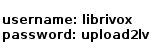
The username and password are displayed in an image so that spam bots cannot steal them and upload junk to our server. If you cannot see this image, send a Private Message to any admin on the forums, and they will send it to you in plain text.
Now that you have your 1 minute test recording, here is a neat video that explains step by step how to upload it How To Upload Your 1 Minute Test click here
for this script in other languages, please go to "Newbie Guide to Recording" in this Wiki [[1]].