How to Become a Dramatic Reading/Play Coordinator: Difference between revisions
No edit summary |
|||
| (13 intermediate revisions by the same user not shown) | |||
| Line 1: | Line 1: | ||
So you’ve been on LibriVox for a while now. You passed your 1-minute test, recorded sections for a number of different projects, coordinated a few books and/or a solo or two of your own, and you’re looking for a new challenge. Among the projects you read for (or proof-listened) were a few dramatic readings (DRs) or plays, and they struck you as being a lot of fun. |
|||
In Progress (by Winnifred) |
|||
You’re a well-organized sort of person, and you’re committed to remaining here on LibriVox for several years at least. Well, maybe you’re ready to coordinate one of these projects. Read on and find out. |
|||
If you haven’t yet coordinated a group or solo project, I highly recommend familiarizing yourself with [https://wiki.librivox.org/index.php?title=How_To_Become_A_Book_Coordinator How to Become a Book Coordinator] first, and coordinating a project or two ''before'' tackling a DR or play. You need to be thoroughly comfortable with maintaining a Magic Window (MW), accepting claims, answering questions, and all the other aspects of overseeing a project before you’ll be ready for a dramatic work. |
|||
Keep in mind, as the book coordinator (BC) of a dramatic work, you're committing to a long-term project. Quick research shows that English dramatic readings take an average of 10-12 months to complete; regular plays average 5-8 months. Many take much longer. So you’ve committed to sticking around for as long as it takes to complete your book/play. |
|||
'''Note:''' As of October 2024, a quick scan of all the projects in the Dramatic Works forum shows that 1 started in 2015, 1 in 2020, 1 in 2021, 3 in 2022, 7 in 2023 and 27 in 2024. |
|||
== Limitations on Dramatic Readings == |
|||
''The admin team has implemented a limit of '''two''' dramatic readings per BC.'' |
|||
A dramatic reading is considered to be any work not originally written as a play, but which the BC has converted into a script with multiple roles. This limitation is because dramatic readings are a huge commitment, both for the BC and the meta coordinator (MC). A dramatic reading is estimated to involve between 3 and 10 times the work of producing a reading of a normal play. Should something unexpected happen to the BC, picking up the pieces is potentially too much work for others. This work would, of course, be hugely magnified if that BC were juggling multiple dramatic readings. |
|||
The rule also applies to admins who are MCing as well as BCing their own projects, as well as co-BCs (when two people agree to BC a project together). The 2 DR rule applies to both regular DRs ''and'' shorter ones done for one of the Dramatic Reading Scene and Story Collections. |
|||
== Where Do I Start? == |
|||
You’ve read all of the above and you ''still'' think you want to do this. Ok, here’s what’s involved. |
|||
There are 8 main parts to your project: |
|||
# Choose and prepare your text |
|||
# Find your narrator, dedicated proof-listener, and editor |
|||
# Calculate how many sections your Magic Window needs |
|||
# Launch your project and wait for an MC |
|||
# Populate your Magic Window |
|||
# Accept reader claims and submissions, and answer questions |
|||
# Carry out your part(s) of the project |
|||
# Assign readers to all chapters/acts in the MW, move completed chapters/acts to the top, and generate a cast list for the MC |
|||
=== Choose and Prepare Your Text === |
|||
As with non-dramatic LibriVox (LV) projects, dramatic works require an online source text from Project Gutenberg, Internet Archive, or a similar public domain site. |
|||
For a dramatic reading, that source is your starting point for creating the script. Find a book that contains a significant amount of dialogue (or else it might just as well be a solo). Make sure it’s a book you love, because you’re going to be reading parts of it over and over again for 6 months to a year — at least. If you’re not sure it’s in the public domain, check or ask an admin! |
|||
For more information and instructions on how to create your script, please see [https://wiki.librivox.org/index.php?title=How_to_Create_a_Dramatic_Reading_Script How to Create a Dramatic Reading Script.] Then come back here for your next step. |
|||
If you’ve chosen a play, your script is ready. You’ll just need to create a list of the roles for the MW/first post. |
|||
This is probably also a good time to draft the description of your project for the Summary box in the New Projects Generator. |
|||
=== Find Your Narrator, Dedicated Proof-Listener, and Editor === |
|||
Before launching your new dramatic project, you must have a committed narrator and editor, and ideally, also a dedicated proof-listener (DPL). You can commit to any of these roles yourself. If you’re doing the editing yourself, you’ll need someone to PL the final edited chapters/acts for you, as you cannot PL your own editing. If you’re PLing the submissions as they come in, you can recruit a DPL to do a final PL later on in the project, once roles have been submitted, and you’re ready to start editing. |
|||
'''Note:''' The admins prefer that the process of finding narrators, editors, and DPLs take place in the open forum, rather than via personal message (PM). |
|||
==== Narrator ==== |
|||
The narrator is generally a large role, as they are essentially reading the whole book apart from the dialogue. If you can, consider taking on the narrator role yourself for a dramatic reading. However, if you do not plan to narrate, you must recruit a narrator in advance (or narrators, if you plan to divide the narration between books/volumes of a novel). You can advertise for a narrator in either the [https://forum.librivox.org/viewforum.php?f=61 Proof-Listeners and Editors Wanted] or [https://forum.librivox.org/viewtopic.php?t=3052 Dramatic Reading Suggestions] forum. Indicate in the first post of your project (or somewhere clearly posted at the top of the project thread) who your narrator(s) will be. |
|||
MCs may refuse to set up your project until you have a committed narrator in place. |
|||
==== Dedicated Proof Listener ==== |
|||
You’re responsible to make sure that readers get feedback on their submissions in a reasonably timely way. If you’re not PLing your readers’ parts yourself, you’ll need to recruit a DPL in advance. Make sure your DPL understands that you expect them to PL each reader’s individual files, and that they must follow along with your script to make sure all lines are included. See [https://wiki.librivox.org/index.php?title=An_Introduction_to_Proof-listening_a_Dramatic_Work An Introduction to Proof-listening a Dramatic Work] for more information. |
|||
If you’re PLing the parts (sometimes called parts-PL), but can’t PL the edited chapters/acts (because, for example, you’re the editor), then you won’t need a DPL until later in the project. When you recruit for a DPL in this case, be sure to specify that you only need help with final files. |
|||
Although proof-listening for dramatic works ''must'' be performed against the text to ensure that all lines are recorded and none go missing, it’s up to you how "word perfect" those individual lines should be. (You have a choice to require completely word perfect readings, or to allow slight differences from the text that do not change the meaning of the content.) You’ll indicate the level of PL in the New Project Generator just as you would for any other BC. |
|||
Roles in a DR are PL’d against the script; edited chapters against the original source text. |
|||
Indicate in the first post of your project (or somewhere clearly posted at the top of the project thread) who will be PLing reader submissions. Your MC needs to know that you and your DPL (if you have one) are clear on that. |
|||
==== Editor ==== |
|||
Before posting your new dramatic project, you ''must'' have a committed editor in place. |
|||
Editing a dramatic work (particularly a dramatic reading, which usually has far more sections than a play) is extremely time-consuming. Consider taking on this role yourself. If you don’t intend to edit the project, or plan to share the editing, you must ensure that there are committed editors for ALL chapters/acts before the project starts. |
|||
If you have more than one editor, the admins recommend having no more than two for a smaller project (for example, a five-act play), and no more than three for a larger one (for example, a dramatic reading with many chapters). This recommendation is intended to ensure consistency in editing style and sound of the finished files. |
|||
As BC, you must check in with the editors regularly throughout the project (particularly since editing usually happens toward the end of a project, particularly with a play). Indicate in the first post of your project (or somewhere clearly posted at the top of the project thread) who your editor(s) will be. |
|||
MCs may refuse to start your project until you have a committed editor in place. |
|||
=== Calculate How Many Sections Your Magic Window Needs === |
|||
MWs for plays are pretty straightforward. You need one line for each act and one line for each character who reads in that act. That usually means each character will have multiple lines. |
|||
Dramatic readings can be a bit more complicated as they tend to be longer than plays. Once again, you need one line for each chapter, and one line for each character that reads in that chapter. This total is the minimum number of lines your MW will need. You can always add more lines to your MW if/as you need them (you just can’t delete them). |
|||
You can now also consider whether you need to ask for more lines (and how many) based on how you plan to organize your MW. You may want to split it into further sections to separate open roles from assigned or completed ones, and incomplete chapters from edited ones. See below: |
|||
[[File:Open_and_Claimed_Roles.png|400px|thumb|left|A Magic Window with bold face separator lines showing open and claimed roles]] |
|||
[[File:Claimed_Roles_MW.png|400px|thumb|center|A Magic Window showing a claimed roles heading and relevant notes]] |
|||
Some BCs go even further and set up separate sections for Ready for PL roles, Spot PL needed roles, etc. See below: |
|||
[[File:Ready_for_PL-PL_Notes-Editing-MW.png|400px|thumb|center|A Magic Window with pink heading lines to indicate which files are ready for PL, have PL notes, or are ready for editing]] |
|||
It’s your decision what model to follow, but try to keep it as simple as possible so everyone can easily find what they’re looking for. Have a look at other DRs and adopt whatever method makes most sense to you. |
|||
As you’ve seen above, you can always use color or boldface in your Notes text (e.g., '''Ready for editing''' or '''<span style="color:#800180;">Completed roles</span>''') to make your divisions of the MW more visible/apparent. |
|||
=== Launch Your Project and Wait for an MC === |
|||
Are you ready to launch? Well, here’s a checklist of everything you need: |
|||
# A completed DR script uploaded where all readers can access it (and you’ve made a list of the links to the main folder ''and'' to each chapter) |
|||
# A link to the source text for the DR or play for final PL. If there are pronunciation guides or other related materials needed, make sure you have those links as well. |
|||
# The number of sections needed in your MW (you will be able to add, but not delete, extra lines later if you miscalculate slightly, but it’s best to be as accurate as possible) |
|||
# Knowledge of what level of PL you want to ask for (standard, special, or word perfect) |
|||
# A summary of the book/play |
|||
# A committed editor (yourself or someone else) |
|||
# A committed DPL or parts-PL |
|||
# A committed narrator (for a DR) |
|||
You’ll also need a clear sense of how you plan to organize your MW so you don’t have to move things around too much after you’ve populated it; and a complete list of all characters and chapters/acts, and the links to each chapter/act of the script to put into the MW so that you’ll be ready to get started once the MW appears. |
|||
Got all of those? Then you’re probably ready to put your data into the [https://librivox.org/add_project New Projects Generator] and post the results to the [https://forum.librivox.org/viewforum.php?f=28 New Projects Launch Pad]! |
|||
'''Please don’t solicit for an MC in the forum or by PM. If your project is ready to go, one will show up when they have time to take it on.''' |
|||
=== Populate Your Magic Window === |
|||
As soon as your MC has set up the project and your MW, you can start entering all the data you’ve collected. See above for a checklist of what’s needed. |
|||
'''You must assign an editor to each chapter/act in the MW''' once it’s populated, so their name shows up in the “Reader” boxes. That makes it clear who will be editing each section. |
|||
Try to populate the MW as soon as it appears because the claims will start rolling in quickly, and it’ll become hard to keep track of them all if you haven’t got that in place. |
|||
=== Accept Reader Claims and Submissions, and Answer Questions === |
|||
This stage is much like any other BC, except that there are probably far more sections to be claimed and those claims will likely come in fast and furious — at least at first. You need to be ready to respond quickly to role requests and submissions, and provide answers to questions. Remember to run each submitted file through the Checker to make sure the tech specs are correct before marking it Ready for PL. |
|||
The most common source of confusion for DRs and plays is the requirement to leave 3 to 5 seconds of silence between each line. New readers tend to assume that this pause doesn’t apply if the only words between speeches are things like “he said” or “she remarked.” But it does, and you’ll often find that those are the only PL notes you need to make on a submission. |
|||
Make only positive comments about the quality of the readings submitted. |
|||
=== Carry Out Your Part(s) of the Project === |
|||
If you’re doing the parts-PL, try to provide feedback within a few days (and within a week or two at the very most). As readers (especially new ones) often leave LibriVox unexpectedly, you need to try and finalize their readings as quickly as possible, so there’s no need to go back to them in a month or two (or more!) to ask for corrections or missing lines. |
|||
If you’re reading one or more of the roles yourself, try not to wait until the very end to submit it. If you’re the narrator, be aware that no editing can start until you’ve submitted your narrator chapters, and it’s not fair to the DPL and editor to dump them all at the end of the project, long after all other roles have been submitted. Also, if you’re doing the parts-PL and the narration, you’ll have to recruit someone to PL your narrator parts, and that will be easier if your readers haven’t all moved on to other projects in the meantime because nothing’s happening here. |
|||
If you’re the editor, try to start editing as soon as all roles for a chapter/act have been received. Post your editing progress regularly so that your MC and readers have a sense of when to expect the final product. |
|||
Similarly, if you’re doing the final PL, try to tackle these as soon as possible after the editor posts the edited chapter/act. There may be information in your PL notes that the editor will need for subsequent chapters/acts. |
|||
=== Assign Readers to All Chapters/Acts in the MW, Move Completed Chapters/Acts to the Top, and Generate a Cast List for the MC === |
|||
When all chapters/acts are completed and PL OK, you’ll need to assign all readers who appear in each chapter/act to that line in the MW. While you could just enter your readers one at a time just as you assigned the roles in the first place, there is a faster way to do this. Hover over each reader’s name in the MW to see their reader number at the bottom of your screen, and make a note of it (e.g., my reader number is 17246). Once you have a list of all reader numbers, click the “Assign reader sections” box and type those numbers into the Reader box, with a comma (no spaces!) between them, insert the relevant line number from the MW in the next box, and click “Add” when you’re finished. The system will add all readers to this box in the order in which they first joined LibriVox, so you’ll see readers who have been around the longest at the top, and the newest readers at the bottom. They cannot be reordered. When all chapters are completed, they’ll look something like this: |
|||
[[File:Completed_Chapters_MW.png|400px|thumb|center|A Magic Window showing PL OK chapters with all reader names added]] |
|||
It’s also a good idea to move all your finished chapters/acts (in order) to the top of the MW when everything’s ready for cataloguing, as the MC will need to delete all the completed roles and other no-longer necessary lines below. Your MC will thank you for saving them some time. |
|||
<span style="color:#008000;">'''Tip for navigating the Magic Window:''' Moving sections of the MW is done by dragging them one at a time, which is time-consuming and a bit finicky. But here's a tip to speed that up. To move sections on a Windows 10 PC or on a Mac (and probably elsewhere), when you start to click/drag the section, hold down the click and tap the Page Down or End key to either page down faster or jump to the bottom of the list, dragging the section with you. You can also use these keys when you're not dragging a section, but just want to move up and down through the MW faster. Home takes you up to the top, End to the bottom, and Page Up/Down takes you one screen up/down.</span> |
|||
And finally, you must prepare a cast list to be added to the catalog description for the project. To do this, use the [https://ia800702.us.archive.org/31/items/LibrivoxM4bCollectionAudiobooks/CastCoder.html Cast Coder], a nifty app for generating the code needed to add the Librivox cast listing to the catalog pages. |
|||
The app contains all the instructions you need to generate a cast list, and looks like this: |
|||
[[File:CastCoder.png|400px|thumb|center|Cast Coder app without any data entered]] |
|||
Before you start, however, you’ll have to make a list of the Librivox reader page addresses for each of your readers. To do this, just add each of the numbers you collected for the MW (see above) to the end of the address “<nowiki>https://librivox.org/reader/</nowiki>” to create the “Reader Url.” My reader page address, for example, would be https://librivox.org/reader/17246. When you finish entering each of the characters/reader page addresses into the app, copy all of the final code that is generated in the large “Cast List” box at the bottom. Each line of it will look something like this: |
|||
Jane Doe: <a href="https://librivox.org/reader/17246?primary_key=17246&search_category=reader&search_page=1&search_form=get_results&search_order=alpha">Winnifred</a> |
|||
Paste this code into a post in the project thread and your MC will add it to the catalog description. |
|||
---- |
|||
And that’s all there is to it! If you still have questions, please ask. We’re all happy to help. |
|||
== See Also == |
|||
*[[An Introduction to Dramatic Readings and Plays for New Readers]] |
|||
*[[How to Edit a Dramatic Work]] |
|||
*[[How to Create a Dramatic Reading Script]] |
|||
*[[An Introduction to Proof-listening a Dramatic Work]] |
|||
''<span style="font-size: x-small;">Created by Winnifred (November 2024)</span>'' |
|||
Latest revision as of 20:44, 31 December 2024
So you’ve been on LibriVox for a while now. You passed your 1-minute test, recorded sections for a number of different projects, coordinated a few books and/or a solo or two of your own, and you’re looking for a new challenge. Among the projects you read for (or proof-listened) were a few dramatic readings (DRs) or plays, and they struck you as being a lot of fun.
You’re a well-organized sort of person, and you’re committed to remaining here on LibriVox for several years at least. Well, maybe you’re ready to coordinate one of these projects. Read on and find out.
If you haven’t yet coordinated a group or solo project, I highly recommend familiarizing yourself with How to Become a Book Coordinator first, and coordinating a project or two before tackling a DR or play. You need to be thoroughly comfortable with maintaining a Magic Window (MW), accepting claims, answering questions, and all the other aspects of overseeing a project before you’ll be ready for a dramatic work.
Keep in mind, as the book coordinator (BC) of a dramatic work, you're committing to a long-term project. Quick research shows that English dramatic readings take an average of 10-12 months to complete; regular plays average 5-8 months. Many take much longer. So you’ve committed to sticking around for as long as it takes to complete your book/play.
Note: As of October 2024, a quick scan of all the projects in the Dramatic Works forum shows that 1 started in 2015, 1 in 2020, 1 in 2021, 3 in 2022, 7 in 2023 and 27 in 2024.
Limitations on Dramatic Readings
The admin team has implemented a limit of two dramatic readings per BC.
A dramatic reading is considered to be any work not originally written as a play, but which the BC has converted into a script with multiple roles. This limitation is because dramatic readings are a huge commitment, both for the BC and the meta coordinator (MC). A dramatic reading is estimated to involve between 3 and 10 times the work of producing a reading of a normal play. Should something unexpected happen to the BC, picking up the pieces is potentially too much work for others. This work would, of course, be hugely magnified if that BC were juggling multiple dramatic readings.
The rule also applies to admins who are MCing as well as BCing their own projects, as well as co-BCs (when two people agree to BC a project together). The 2 DR rule applies to both regular DRs and shorter ones done for one of the Dramatic Reading Scene and Story Collections.
Where Do I Start?
You’ve read all of the above and you still think you want to do this. Ok, here’s what’s involved.
There are 8 main parts to your project:
- Choose and prepare your text
- Find your narrator, dedicated proof-listener, and editor
- Calculate how many sections your Magic Window needs
- Launch your project and wait for an MC
- Populate your Magic Window
- Accept reader claims and submissions, and answer questions
- Carry out your part(s) of the project
- Assign readers to all chapters/acts in the MW, move completed chapters/acts to the top, and generate a cast list for the MC
Choose and Prepare Your Text
As with non-dramatic LibriVox (LV) projects, dramatic works require an online source text from Project Gutenberg, Internet Archive, or a similar public domain site.
For a dramatic reading, that source is your starting point for creating the script. Find a book that contains a significant amount of dialogue (or else it might just as well be a solo). Make sure it’s a book you love, because you’re going to be reading parts of it over and over again for 6 months to a year — at least. If you’re not sure it’s in the public domain, check or ask an admin!
For more information and instructions on how to create your script, please see How to Create a Dramatic Reading Script. Then come back here for your next step. If you’ve chosen a play, your script is ready. You’ll just need to create a list of the roles for the MW/first post.
This is probably also a good time to draft the description of your project for the Summary box in the New Projects Generator.
Find Your Narrator, Dedicated Proof-Listener, and Editor
Before launching your new dramatic project, you must have a committed narrator and editor, and ideally, also a dedicated proof-listener (DPL). You can commit to any of these roles yourself. If you’re doing the editing yourself, you’ll need someone to PL the final edited chapters/acts for you, as you cannot PL your own editing. If you’re PLing the submissions as they come in, you can recruit a DPL to do a final PL later on in the project, once roles have been submitted, and you’re ready to start editing.
Note: The admins prefer that the process of finding narrators, editors, and DPLs take place in the open forum, rather than via personal message (PM).
Narrator
The narrator is generally a large role, as they are essentially reading the whole book apart from the dialogue. If you can, consider taking on the narrator role yourself for a dramatic reading. However, if you do not plan to narrate, you must recruit a narrator in advance (or narrators, if you plan to divide the narration between books/volumes of a novel). You can advertise for a narrator in either the Proof-Listeners and Editors Wanted or Dramatic Reading Suggestions forum. Indicate in the first post of your project (or somewhere clearly posted at the top of the project thread) who your narrator(s) will be.
MCs may refuse to set up your project until you have a committed narrator in place.
Dedicated Proof Listener
You’re responsible to make sure that readers get feedback on their submissions in a reasonably timely way. If you’re not PLing your readers’ parts yourself, you’ll need to recruit a DPL in advance. Make sure your DPL understands that you expect them to PL each reader’s individual files, and that they must follow along with your script to make sure all lines are included. See An Introduction to Proof-listening a Dramatic Work for more information.
If you’re PLing the parts (sometimes called parts-PL), but can’t PL the edited chapters/acts (because, for example, you’re the editor), then you won’t need a DPL until later in the project. When you recruit for a DPL in this case, be sure to specify that you only need help with final files.
Although proof-listening for dramatic works must be performed against the text to ensure that all lines are recorded and none go missing, it’s up to you how "word perfect" those individual lines should be. (You have a choice to require completely word perfect readings, or to allow slight differences from the text that do not change the meaning of the content.) You’ll indicate the level of PL in the New Project Generator just as you would for any other BC.
Roles in a DR are PL’d against the script; edited chapters against the original source text. Indicate in the first post of your project (or somewhere clearly posted at the top of the project thread) who will be PLing reader submissions. Your MC needs to know that you and your DPL (if you have one) are clear on that.
Editor
Before posting your new dramatic project, you must have a committed editor in place. Editing a dramatic work (particularly a dramatic reading, which usually has far more sections than a play) is extremely time-consuming. Consider taking on this role yourself. If you don’t intend to edit the project, or plan to share the editing, you must ensure that there are committed editors for ALL chapters/acts before the project starts.
If you have more than one editor, the admins recommend having no more than two for a smaller project (for example, a five-act play), and no more than three for a larger one (for example, a dramatic reading with many chapters). This recommendation is intended to ensure consistency in editing style and sound of the finished files.
As BC, you must check in with the editors regularly throughout the project (particularly since editing usually happens toward the end of a project, particularly with a play). Indicate in the first post of your project (or somewhere clearly posted at the top of the project thread) who your editor(s) will be. MCs may refuse to start your project until you have a committed editor in place.
Calculate How Many Sections Your Magic Window Needs
MWs for plays are pretty straightforward. You need one line for each act and one line for each character who reads in that act. That usually means each character will have multiple lines.
Dramatic readings can be a bit more complicated as they tend to be longer than plays. Once again, you need one line for each chapter, and one line for each character that reads in that chapter. This total is the minimum number of lines your MW will need. You can always add more lines to your MW if/as you need them (you just can’t delete them).
You can now also consider whether you need to ask for more lines (and how many) based on how you plan to organize your MW. You may want to split it into further sections to separate open roles from assigned or completed ones, and incomplete chapters from edited ones. See below:
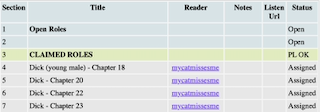
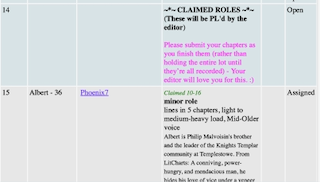
Some BCs go even further and set up separate sections for Ready for PL roles, Spot PL needed roles, etc. See below:
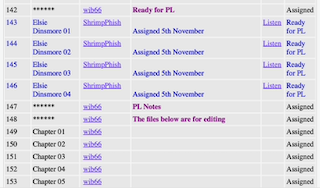
It’s your decision what model to follow, but try to keep it as simple as possible so everyone can easily find what they’re looking for. Have a look at other DRs and adopt whatever method makes most sense to you.
As you’ve seen above, you can always use color or boldface in your Notes text (e.g., Ready for editing or Completed roles) to make your divisions of the MW more visible/apparent.
Launch Your Project and Wait for an MC
Are you ready to launch? Well, here’s a checklist of everything you need:
- A completed DR script uploaded where all readers can access it (and you’ve made a list of the links to the main folder and to each chapter)
- A link to the source text for the DR or play for final PL. If there are pronunciation guides or other related materials needed, make sure you have those links as well.
- The number of sections needed in your MW (you will be able to add, but not delete, extra lines later if you miscalculate slightly, but it’s best to be as accurate as possible)
- Knowledge of what level of PL you want to ask for (standard, special, or word perfect)
- A summary of the book/play
- A committed editor (yourself or someone else)
- A committed DPL or parts-PL
- A committed narrator (for a DR)
You’ll also need a clear sense of how you plan to organize your MW so you don’t have to move things around too much after you’ve populated it; and a complete list of all characters and chapters/acts, and the links to each chapter/act of the script to put into the MW so that you’ll be ready to get started once the MW appears.
Got all of those? Then you’re probably ready to put your data into the New Projects Generator and post the results to the New Projects Launch Pad!
Please don’t solicit for an MC in the forum or by PM. If your project is ready to go, one will show up when they have time to take it on.
Populate Your Magic Window
As soon as your MC has set up the project and your MW, you can start entering all the data you’ve collected. See above for a checklist of what’s needed.
You must assign an editor to each chapter/act in the MW once it’s populated, so their name shows up in the “Reader” boxes. That makes it clear who will be editing each section.
Try to populate the MW as soon as it appears because the claims will start rolling in quickly, and it’ll become hard to keep track of them all if you haven’t got that in place.
Accept Reader Claims and Submissions, and Answer Questions
This stage is much like any other BC, except that there are probably far more sections to be claimed and those claims will likely come in fast and furious — at least at first. You need to be ready to respond quickly to role requests and submissions, and provide answers to questions. Remember to run each submitted file through the Checker to make sure the tech specs are correct before marking it Ready for PL.
The most common source of confusion for DRs and plays is the requirement to leave 3 to 5 seconds of silence between each line. New readers tend to assume that this pause doesn’t apply if the only words between speeches are things like “he said” or “she remarked.” But it does, and you’ll often find that those are the only PL notes you need to make on a submission.
Make only positive comments about the quality of the readings submitted.
Carry Out Your Part(s) of the Project
If you’re doing the parts-PL, try to provide feedback within a few days (and within a week or two at the very most). As readers (especially new ones) often leave LibriVox unexpectedly, you need to try and finalize their readings as quickly as possible, so there’s no need to go back to them in a month or two (or more!) to ask for corrections or missing lines.
If you’re reading one or more of the roles yourself, try not to wait until the very end to submit it. If you’re the narrator, be aware that no editing can start until you’ve submitted your narrator chapters, and it’s not fair to the DPL and editor to dump them all at the end of the project, long after all other roles have been submitted. Also, if you’re doing the parts-PL and the narration, you’ll have to recruit someone to PL your narrator parts, and that will be easier if your readers haven’t all moved on to other projects in the meantime because nothing’s happening here.
If you’re the editor, try to start editing as soon as all roles for a chapter/act have been received. Post your editing progress regularly so that your MC and readers have a sense of when to expect the final product.
Similarly, if you’re doing the final PL, try to tackle these as soon as possible after the editor posts the edited chapter/act. There may be information in your PL notes that the editor will need for subsequent chapters/acts.
Assign Readers to All Chapters/Acts in the MW, Move Completed Chapters/Acts to the Top, and Generate a Cast List for the MC
When all chapters/acts are completed and PL OK, you’ll need to assign all readers who appear in each chapter/act to that line in the MW. While you could just enter your readers one at a time just as you assigned the roles in the first place, there is a faster way to do this. Hover over each reader’s name in the MW to see their reader number at the bottom of your screen, and make a note of it (e.g., my reader number is 17246). Once you have a list of all reader numbers, click the “Assign reader sections” box and type those numbers into the Reader box, with a comma (no spaces!) between them, insert the relevant line number from the MW in the next box, and click “Add” when you’re finished. The system will add all readers to this box in the order in which they first joined LibriVox, so you’ll see readers who have been around the longest at the top, and the newest readers at the bottom. They cannot be reordered. When all chapters are completed, they’ll look something like this:
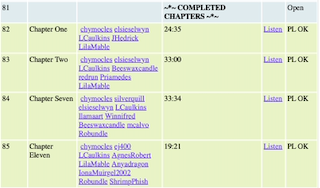
It’s also a good idea to move all your finished chapters/acts (in order) to the top of the MW when everything’s ready for cataloguing, as the MC will need to delete all the completed roles and other no-longer necessary lines below. Your MC will thank you for saving them some time.
Tip for navigating the Magic Window: Moving sections of the MW is done by dragging them one at a time, which is time-consuming and a bit finicky. But here's a tip to speed that up. To move sections on a Windows 10 PC or on a Mac (and probably elsewhere), when you start to click/drag the section, hold down the click and tap the Page Down or End key to either page down faster or jump to the bottom of the list, dragging the section with you. You can also use these keys when you're not dragging a section, but just want to move up and down through the MW faster. Home takes you up to the top, End to the bottom, and Page Up/Down takes you one screen up/down.
And finally, you must prepare a cast list to be added to the catalog description for the project. To do this, use the Cast Coder, a nifty app for generating the code needed to add the Librivox cast listing to the catalog pages.
The app contains all the instructions you need to generate a cast list, and looks like this:

Before you start, however, you’ll have to make a list of the Librivox reader page addresses for each of your readers. To do this, just add each of the numbers you collected for the MW (see above) to the end of the address “https://librivox.org/reader/” to create the “Reader Url.” My reader page address, for example, would be https://librivox.org/reader/17246. When you finish entering each of the characters/reader page addresses into the app, copy all of the final code that is generated in the large “Cast List” box at the bottom. Each line of it will look something like this:
Jane Doe: <a href="https://librivox.org/reader/17246?primary_key=17246&search_category=reader&search_page=1&search_form=get_results&search_order=alpha">Winnifred</a>
Paste this code into a post in the project thread and your MC will add it to the catalog description.
And that’s all there is to it! If you still have questions, please ask. We’re all happy to help.
See Also
- An Introduction to Dramatic Readings and Plays for New Readers
- How to Edit a Dramatic Work
- How to Create a Dramatic Reading Script
- An Introduction to Proof-listening a Dramatic Work
Created by Winnifred (November 2024)