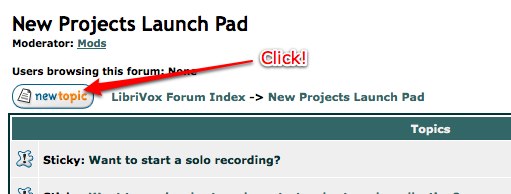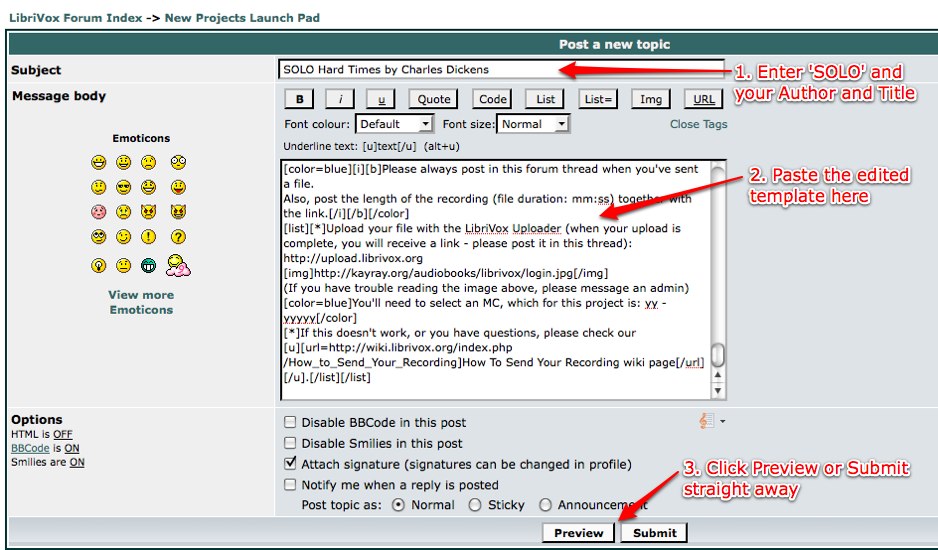Start a new solo project: Difference between revisions
From Librivox wiki
Jump to navigationJump to search
Content deleted Content added
No edit summary |
Removed link to unfinished guide and dead video. Updated link. |
||
| (13 intermediate revisions by 3 users not shown) | |||
| Line 1: | Line 1: | ||
For more detailed information, see: [[How To Become A Book Coordinator]] |
|||
'''Work in progress - please do not yet edit this page until this message disappears! Thank you.''' |
|||
When you are ready to launch your first solo, use the [[Project Template Generator]]. |
|||
'''Gesine (PM me if you have questions)''' |
|||
| ⚫ | |||
---- |
|||
'''Step 1:''' |
|||
* Go to the [http://librivox.org/forum/viewforum.php?f=28 New Projects Launch Pad] |
|||
* Start a New Topic by clicking the button on the top left of the forum: |
|||
If you are a new to LibriVox recordings, please first have a look at our [[Newbie Guide for Soloists]]. |
|||
[[Image:LibriVox View Forum - New Projects Launch Pad.jpg]] |
|||
| ⚫ | |||
Go to the wiki page [[Project Templates for BCs]]. |
|||
[[Image:Project Templates for BCs - Librivox Wiki-1.jpg]] |
|||
'''Step 2:''' |
|||
* Enter a subject: Type "SOLO Title by Author" (e.g."SOLO Hard Times by Charles Dickens"). For non-English books, please add the language, e.g. "SOLO [FRENCH] Les liaisons dangereuses de P.C. de Laclos" |
|||
* Copy the template that was generated from the New Project Template Generator and paste it into the edit box: |
|||
[[Image:LibriVox Post a new topic.jpg]] |
|||
'''Step3:''' |
|||
* Please now read through your finished post, and take note of the instructions in it. You can use them throughout recording to make sure you fulfill all requirements for LibriVox files before you submit them. |
|||
'''Step 4:''' |
|||
* Check your thread for replies every day. |
|||
* Sometimes it takes a couple of days for an MC to pick up a new project (projects are not picked chronologically, but depending on MC availability), so please be patient. |
|||
* You may already start recording. If you have never recorded a solo project before, it's best to check that your meta data (example file name & tags) are all right - just contact any member of the LibriVox admin team via PM (private message) and you should get an answer straight away. |
|||
Latest revision as of 22:27, 29 October 2013
For more detailed information, see: How To Become A Book Coordinator
When you are ready to launch your first solo, use the Project Template Generator.
Post the template in the forum
Step 1:
- Go to the New Projects Launch Pad
- Start a New Topic by clicking the button on the top left of the forum:
Step 2:
- Enter a subject: Type "SOLO Title by Author" (e.g."SOLO Hard Times by Charles Dickens"). For non-English books, please add the language, e.g. "SOLO [FRENCH] Les liaisons dangereuses de P.C. de Laclos"
- Copy the template that was generated from the New Project Template Generator and paste it into the edit box:
Step3:
- Please now read through your finished post, and take note of the instructions in it. You can use them throughout recording to make sure you fulfill all requirements for LibriVox files before you submit them.
Step 4:
- Check your thread for replies every day.
- Sometimes it takes a couple of days for an MC to pick up a new project (projects are not picked chronologically, but depending on MC availability), so please be patient.
- You may already start recording. If you have never recorded a solo project before, it's best to check that your meta data (example file name & tags) are all right - just contact any member of the LibriVox admin team via PM (private message) and you should get an answer straight away.