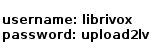CD Covers: Difference between revisions
Klarawindei (talk | contribs) m Updated forum link for cover updates |
→Quick guide on how to create CD covers: Add AI policy |
||
| (19 intermediate revisions by 4 users not shown) | |||
| Line 1: | Line 1: | ||
This page will get you started on making covers for audio and mp3 CDs, and guide you how to thank a volunteer artist for making a cover for your project. To learn how to make the CDs themselves, visit the [[How to Listen]] page. To find blank templates to make your own covers, visit [[Donating LibriVox CDs]] and find the template links at the bottom |
This page will get you started on making covers for audio and mp3 CDs, and guide you how to thank a volunteer artist for making a cover for your project. To learn how to make the CDs themselves, visit the [[How to Listen]] page. To find blank templates to make your own covers, visit [[Donating LibriVox CDs]] and find the template links at the bottom. |
||
== Choose a project to make a cover for == |
== Choose a project to make a cover for == |
||
| Line 5: | Line 5: | ||
Don't make a cover for a project that already has one. We cannot show more than one cover. |
Don't make a cover for a project that already has one. We cannot show more than one cover. |
||
If you want to make a cover, visit this [http://librivox.nl/claim/ page] first. |
If you want to make a cover, visit this [http://librivox.nl/claim/ page] first. |
||
[[Image:Login.jpg]] |
[[Image:Login.jpg]] |
||
| Line 11: | Line 11: | ||
All projects on the list are available, except the ones that are claimed. Here you can make your own claim by adding your forum name to the last column. |
All projects on the list are available, except the ones that are claimed. Here you can make your own claim by adding your forum name to the last column. |
||
If you are a BC or soloist creating a cover for your project, please try to have the cover ready by cataloging time. You will then only need to add the final running time, which your MC can send you once it has been calculated by the cataloging software.<br />For all covers, we suggest a 3-week deadline for completion as there are other steps (e.g., M4B production) that depend on having a cover. Please don't claim too many covers at the same time and post if you cannot meet the deadline. |
|||
'''If you are a BC of a group project or a soloist''' who wishes to create your own cover for your project, then you can pre-claim the cover before cataloguing is complete. |
|||
== Quick guide on how to create CD covers == |
|||
# First, locate your project number. This is the number at the end of the BC Admin link just below the Magic Window. |
|||
# First find some [[#PD Picture Sources|Public Domain pictures]]. |
|||
# Post your project number to the [https://forum.librivox.org/viewtopic.php?t=28785 Volunteer CD Covers] working thread to stake your claim. |
|||
# Be creative :) |
|||
# Please try to have the cover ready by cataloguing time. You will then only need to add the final running time, which your MC can send you once it has been calculated by the cataloguing software. |
|||
# Resize your picture to 300x300 pixels and name it: <code>book_title_yymm.jpg</code> (yymm = date) Drop articles. |
|||
# Make a copy of this 300x300 picture with the title <code>book_title_yymm_itemimage.jpg</code> |
|||
# Resize it again to 150x150 pixel and name it: <code>book_title_yymm_thumb.jpg</code> |
|||
# Convert the file to pdf format and name it <code>book_title_yymm.pdf</code>. For doing that you can use a template. You can find zip-files with templates (Word and Open Office) for normal jewel case, little booklets and Origami paper cases here for [http://www.archive.org/download/librivox_cd_covers/templates/CdCoverTemplatesOpenoffice.zip OpenOffice] and here for [http://www.archive.org/download/librivox_cd_covers/templates/CdCoverTemplatesWord.zip Word]. They have a suggestion for LibriVox small print. To make the PDF several free utilities are available for Microsoft Windows which might prove useful. An example: [http://www.primopdf.com/ PrimoPDF] which installs as a printer driver. Printing from any application while this printer is selected will create the required PDF file. Some CD Cover Creation programs print each page separately, in this case when it prints the second page be sure to reselect the PDF and chose the option to append to an existing PDF. -->ATTENTION: Please add the source of the picture(s) you used to the PDF. You'll find suggestions of the wording on the examples in the tutorial. |
|||
#Put all your files in one zip. (In Windows: select the files, click right, choose Copy To, choose Compressed Folder.) When you have done more than one cover, all files should go into the same zip. |
|||
# '''NEW!!!''' Upload your zip file with the LibriVox Uploader |
|||
{| style="border-collapse:collapse" border=1 |
|||
|'''LibriVox Uploader''' <br/> [http://librivox.org/login/uploader http://librivox.org/login/uploader] |
|||
[[Image:Login.jpg]] |
|||
|} |
|||
'''For all other covers''', we suggest a 2-week deadline for completion as there are other steps (e.g., M4B production) that depend on having a cover. |
|||
(If you have trouble reading the image above, please message an admin) |
|||
Claims are limited to no more than two at the same time (not counting your preclaims), giving other cover makers a chance to participate. If you feel you cannot make the deadline on a cover, please post a message in the [https://forum.librivox.org/viewtopic.php?t=28785 working thread]. |
|||
'''You'll need to select the MC, which for CD covers is: covers - covers''' |
|||
When your upload is complete, you will receive a link - please post it in this thread [https://forum.librivox.org/viewtopic.php?f=22&t=28785 here]:'''Include a link to the book's Librivox catalog page in your post.''' |
|||
== Tutorial == |
|||
If you use only public domain artwork or your own artwork, you can release these designs into the public domain as well and we will upload them to Archive.org. If you choose to use another license for your design, that's okay, but you may need to host them elsewhere. In either case, you can paste a link to your design in the forum thread. |
|||
In addition to following the guide below, you can also take a look at the step-by-step [[Tutorial on making Covers]]. |
|||
== Use the logo == |
|||
Although it's not compulsary, we ask you to use the LibriVox logo or name on the cover. Covers are sometimes used outside LibriVox and we do like to tell the world where the cover and the audiobook come from. |
|||
Text as vector graphic: |
|||
== Quick guide on how to create CD covers == |
|||
https://archive.org/download/LibriVox-Logo/logotype/LibriVox-logotype.svg |
|||
# Find some [[#PD Picture Sources|Public Domain images]]. '''NOTE:''' We do not allow AI images as cover art. Please see [https://forum.librivox.org/viewtopic.php?t=98823 this forum thread] for the explanation. |
|||
http://www.archive.org/download/librivox_cd_covers/templates/logo.wmf |
|||
# Make your cover image! Be creative :) |
|||
# Save two copies of your cover image that are 300x300 pixels. |
|||
## name one <code>booktitle_YYMM.jpg</code> (YYMM = YearYearMonthMonth). Drop articles (the, a, etc) from the book title. |
|||
## name the second <code>booktitle_YYMM_itemimage.jpg</code> |
|||
# Save another copy that is 150x150 pixels, and name it <code>booktitle_YYMM_thumb.jpg</code> |
|||
# '''Create a PDF for the CD cases''' |
|||
## To create the PDF, you can use a CD Cover Creation program, use one of the [[#CD cover templates|templates listed below]], or design your own. You may pick any one template, or combine all the templates together in your final PDF. |
|||
## Recent versions of MS Word and OpenOffice can directly export your document as PDF, without need of any other software. If you are using older (or other) software, there are free utilities which may be useful. An example: [https://www.primopdf.com/ PrimoPDF] which installs as a printer driver. Printing from any application while this printer is selected will create the required PDF file. |
|||
## Some CD Cover Creation programs print each page separately, in this case when it prints the second page be sure to reselect the PDF and chose the option to append to an existing PDF. |
|||
## '''ATTENTION:''' Please add the source of any picture(s) you used to the PDF. You'll find suggestions of the wording on the examples in the tutorial. |
|||
## Once you are finished, name the final PDF <code>booktitle_YYMM.pdf</code> |
|||
# Put all the files in one ZIP file. (In Windows: select the files, right-click, choose Send To, choose Compressed Folder.) |
|||
# If you are doing more than one cover, all files should go into the same ZIP. |
|||
# Upload your ZIP file with the LibriVox Uploader, choosing the Covers folder from the drop-down menu. |
|||
{| style="border-collapse:collapse" border=1 |
|||
https://archive.org/download/LibriVox-Logo/logotype/LibriVox-logotype-white.svg (text in white for dark backgrounds) |
|||
|'''LibriVox Uploader''' <br/> [https://librivox.org/login/uploader https://librivox.org/login/uploader] |
|||
[[Image:Login.jpg]] |
|||
|} |
|||
(If you have trouble reading the image above, please message an admin on the forum.) |
|||
'''You'll need to select the MC, which for CD covers is: covers - covers''' |
|||
Text in pixel format: |
|||
https://archive.org/download/LibriVox-Logo/logotype/LibriVox-logotype-150mm-300dpi.png (150 mm height at 300 DPI) |
|||
When your upload is complete, you will receive a link - please post it into the [https://forum.librivox.org/viewtopic.php?t=28785 Volunteer CD Covers] working thread on the forum. '''Make sure to include a link to the book's LibriVox catalog page, and a link to the PD images used, in your post.''' |
|||
https://archive.org/download/LibriVox-Logo/logotype/LibriVox-logotype-150mm-150dpi.png (150 mm height at 150 DPI) |
|||
https://archive.org/download/LibriVox-Logo/logotype/LibriVox-logotype-150mm-300dpi-white.png (150 mm height at 300 DPI, text in white for dark backgrounds) |
|||
If you use only public domain artwork or your own artwork, you can release these designs into the public domain as well and we will upload them to Archive.org. If you choose to use another license for your design, that's okay, but you may need to host them elsewhere. In either case, you can paste a link to your design in the forum thread. |
|||
https://archive.org/download/LibriVox-Logo/logotype/LibriVox-logotype-150mm-150dpi-white.png (150 mm height at 150 DPI, text in white for dark backgrounds) |
|||
== Use the logo == |
|||
http://www.archive.org/download/librivox_cd_covers/templates/logo.gif |
|||
Although it's not compulsary, we ask you to use the LibriVox logo or name on the cover. Covers are sometimes used outside LibriVox and we do like to tell the world where the cover and the audiobook come from. |
|||
=== Logo text in vector format === |
|||
http://www.archive.org/download/librivox_cd_covers/templates/logo.jpg |
|||
* https://archive.org/download/LibriVox-Logo/logotype/LibriVox-logotype.svg |
|||
* https://www.archive.org/download/librivox_cd_covers/templates/logo.wmf |
|||
* https://archive.org/download/LibriVox-Logo/logotype/LibriVox-logotype-white.svg (text in white for dark backgrounds) |
|||
=== Logo text in raster format === |
|||
* https://archive.org/download/LibriVox-Logo/logotype/LibriVox-logotype-150mm-300dpi.png (150 mm height at 300 DPI) |
|||
Logo with colors as vector graphic: |
|||
* https://archive.org/download/LibriVox-Logo/logotype/LibriVox-logotype-150mm-150dpi.png (150 mm height at 150 DPI) |
|||
* https://archive.org/download/LibriVox-Logo/logotype/LibriVox-logotype-150mm-300dpi-white.png (150 mm height at 300 DPI, text in white for dark backgrounds) |
|||
* https://archive.org/download/LibriVox-Logo/logotype/LibriVox-logotype-150mm-150dpi-white.png (150 mm height at 150 DPI, text in white for dark backgrounds) |
|||
* https://www.archive.org/download/librivox_cd_covers/templates/logo.gif |
|||
* https://www.archive.org/download/librivox_cd_covers/templates/logo.jpg |
|||
* https://www.archive.org/download/librivox_cd_covers/templates/logo.tif |
|||
=== Colored logo in vector format === |
|||
https://archive.org/download/LibriVox-Logo/logo/LibriVox-logo-border.svg (with border) |
|||
https://archive.org/download/LibriVox-Logo/logo/LibriVox-logo- |
* https://archive.org/download/LibriVox-Logo/logo/LibriVox-logo-border.svg (with border) |
||
* https://archive.org/download/LibriVox-Logo/logo/LibriVox-logo-noborder.svg (without border) |
|||
* https://archive.org/download/LibriVox-Logo/square/LibriVox-square.svg (square format) |
|||
=== Colored logo in raster format === |
|||
https://archive.org/download/LibriVox-Logo/square/LibriVox-square.svg (square format) |
|||
* https://archive.org/download/LibriVox-Logo/logo/LibriVox-logo-border-150mm-300dpi.png (150 mm height at 300 DPI, with border) |
|||
* https://archive.org/download/LibriVox-Logo/logo/LibriVox-logo-border-150mm-150dpi.png (150 mm height at 150 DPI, with border) |
|||
* https://archive.org/download/LibriVox-Logo/logo/LibriVox-logo-noborder-150mm-300dpi.png (150 mm height at 300 DPI, without border) |
|||
* https://archive.org/download/LibriVox-Logo/logo/LibriVox-logo-noborder-150mm-150dpi.png (150 mm height at 150 DPI, without border) |
|||
* https://archive.org/download/LibriVox-Logo/square/LibriVox-square-border.png (square format, with border) |
|||
* https://archive.org/download/LibriVox-Logo/square/LibriVox-square-noborder.png (square format, without border) |
|||
Logo with colors in pixel format: |
|||
== CD cover templates == |
|||
https://archive.org/download/LibriVox-Logo/logo/LibriVox-logo-border-150mm-300dpi.png (150 mm height at 300 DPI, with border) |
|||
=== Basic CD cover templates === |
|||
https://archive.org/download/LibriVox-Logo/logo/LibriVox-logo-border-150mm-150dpi.png (150 mm height at 150 DPI, with border) |
|||
https://archive.org/download/LibriVox-Logo/logo/LibriVox-logo-noborder-150mm-300dpi.png (150 mm height at 300 DPI, without border) |
|||
https://archive.org/download/LibriVox-Logo/logo/LibriVox-logo-noborder-150mm-150dpi.png (150 mm height at 150 DPI, without border) |
|||
https://archive.org/download/LibriVox-Logo/square/LibriVox-square-border.png (square format, with border) |
|||
https://archive.org/download/LibriVox-Logo/square/LibriVox-square-noborder.png (square format, without border) |
|||
== CD cover templates == |
|||
Here are some basic CD cover templates, which can be customized. They can be cut out and folded in half to allow for a basic cover and, when the case is opened, the specific CD contents reveal track information including duration of each track and reader name. These are a basic alternative for those covers not designed yet and for those who may not be able to print out color. Feel free to change them as needed. |
Here are some basic CD cover templates, which can be customized. They can be cut out and folded in half to allow for a basic cover and, when the case is opened, the specific CD contents reveal track information including duration of each track and reader name. These are a basic alternative for those covers not designed yet and for those who may not be able to print out color. Feel free to change them as needed. |
||
* https://www.archive.org/download/librivox_cd_covers/templates/CDcover_template_groupbw.doc |
|||
* https://www.archive.org/download/librivox_cd_covers/templates/CDcover_template_groupbw.rtf |
|||
* https://www.archive.org/download/librivox_cd_covers/templates/CDcover_template_solobw.doc |
|||
* https://www.archive.org/download/librivox_cd_covers/templates/CDcover_template_solobw.rtf |
|||
=== Origami templates === |
|||
http://www.archive.org/download/librivox_cd_covers/templates/CDcover_template_groupbw.rtf |
|||
* https://www.archive.org/download/librivox_cd_covers/templates/OrigamiCdCase.pdf |
|||
* https://www.archive.org/download/librivox_cd_covers/templates/OrigamiCdCaseFoldLayout.pdf |
|||
=== 3-in-1 template === |
|||
http://www.archive.org/download/librivox_cd_covers/templates/CDcover_template_solobw.rtf |
|||
This template includes the front panel for thin cases, back panel for thick cases, and an origami pattern. Detailed folding instructions follow. |
|||
* https://archive.org/details/template-2023-2-cd-case-inserts-plus-origami-cover-with-link-to-folding-intructions (you can delete the cases you don't want to use). |
|||
And some Origami templates: |
|||
* https://archive.org/details/EasyFoldingInstructionsForOrigamiCdCase-WithPictures_23 (template found in 3-in-1 link above) |
|||
=== ZIP files for Word and OpenOffice === |
|||
http://www.archive.org/download/librivox_cd_covers/templates/OrigamiCdCase.pdf |
|||
Templates for Word and OpenOffice for jewel case, little booklets, and Origami paper cases with suggested wording for the LibriVox disclaimer: |
|||
* https://www.archive.org/download/librivox_cd_covers/templates/CdCoverTemplatesOpenoffice.zip |
|||
* https://www.archive.org/download/librivox_cd_covers/templates/CdCoverTemplatesWord.zip |
|||
[https://archive.org/details/MichelesOrigamiCdCaseDesignTemplate/ Origami CD Case Design Template](this one includes folding cues) |
|||
== Published CD Covers == |
|||
Templates for Word and Open Office for jewel case, little booklets and Origami paper cases with suggestion for LibriVox small print: |
|||
You can see all our thousands of covers at [https://archive.org/details/librivoxaudio?sort=-date/ The Librivox Free Audiobook Collection]over at Internet Archive. Sort by Date Published to see most recent covers first. Or, sort by other criteria, such as author's last initial. |
|||
http://www.archive.org/download/librivox_cd_covers/templates/CdCoverTemplatesOpenoffice.zip |
|||
http://www.archive.org/download/librivox_cd_covers/templates/CdCoverTemplatesWord.zip |
|||
Origami and Jewel Case Templates Combined, with link to fold instructions. |
|||
https://archive.org/details/CdCoversTemplate-WithProductionDetailsAndLinkToInstructions |
|||
== CD Covers == |
|||
You can see all our thousands of covers at [https://archive.org/details/librivoxaudio?sort=-date/ The Librivox Free Audiobook Collection]over at Internet Archive. Sort by Date Published to see most recent covers first. Or, sort by other criteria, such as author's last initial. |
|||
To print an individual cover from the LV catalog, click the '''"Download CD Case Insert"''' link under any thumbnail and open it in the free Adobe Reader. In the printer dialog box, make sure "Fit to page" is NOT selected, then print. On the simple jewel case pattern, cut out the artwork and fold it to fit into the CD case. You may need to do a little extra trimming depending on the make of the CD case. In the case of the multiple CD case designs, follow cut out/folding instructions for either an origami paper CD case or jewel case front and back covers. HINT: Standard copy paper works fine, but heavier weight or glossy paper will make the covers look sharper. |
To print an individual cover from the LV catalog, click the '''"Download CD Case Insert"''' link under any thumbnail and open it in the free Adobe Reader. In the printer dialog box, make sure "Fit to page" is NOT selected, then print. On the simple jewel case pattern, cut out the artwork and fold it to fit into the CD case. You may need to do a little extra trimming depending on the make of the CD case. In the case of the multiple CD case designs, follow cut out/folding instructions for either an origami paper CD case or jewel case front and back covers. HINT: Standard copy paper works fine, but heavier weight or glossy paper will make the covers look sharper. |
||
=== How To Thank A Cover Artist === |
|||
== CD cases == |
|||
BC's and Soloists may publicly thank the artist who designed their cover's project by hitting Post Reply in LV's [https://forum.librivox.org/viewtopic.php?f=22&t=64062/ Covermaker's Chat Thread], or by Private Message. To find out who made your cover, click the "Download CD Case Insert" link under the thumbnail Cover showing on the LV Catalog page. |
|||
=== Make Your Own CD Cases === |
|||
Some LV artists provide artwork you can fold to make your own Origami CD Cases. Here's a NEW tutorial on how to fold them: |
|||
== PD Picture Sources == |
|||
[https://archive.org/details/EasyFoldingInstructionsForOrigamiCdCase-WithPictures_23/ Easy Folding Instructions for Origami CD Case - with pictures] |
|||
* [https://artvee.com/ Artvee]: Browse and download high-resolution, public domain artworks. |
|||
* [https://www.flickr.com/photos/internetarchivebookimages/ Flickr Internet Archive Book Images' Photostream] Mouse over to see title and publication date of the book from which the images are scanned. |
|||
Here's a NEW tutorial on how to create your own Origami CD Cases from the artwork provided, or from scratch, including folding cues: |
|||
* [https://www.fromoldbooks.org/ From Old Books.org]: Scanned Images, Engravings and Pictures From Old Books by Liam Quin. Most of the pictures there are in the public domain in Canada. |
|||
* [https://gallica.bnf.fr/ Gallica]: Paintings, prints and old book illustrations. All works are pd in Europe. Before using them, check to make sure they were created in 1925 or before (= public domain in the U.S.). |
|||
[https://archive.org/details/MichelesOrigamiCdCaseDesignTemplate/ Origami CD Case Design Template] |
|||
* [https://www.gutenberg.org Gutenberg.org]: Some HTML-Versions of Gutenberg books include the original images - they are public domain unless otherwise stated. |
|||
* [http://www.metmuseum.org/art/collection#!?showOnly=openaccess&offset=0&pageSize=0&sortBy=Relevance&sortOrder=asc&perPage=20 Metropolitan Museum]: From the Metropolitan Museum in NY. The link brings you direct to the PD images. From that page you can filter on your subject. |
|||
* [https://digitalgallery.nypl.org/nypldigital/index.cfm NYPL Digital Gallery]: The New York Public Library Digital Gallery provides free and open access to over 700,000 images digitized from the The New York Public Library's vast collections, including illuminated manuscripts, historical maps, vintage posters, rare prints, photographs and more. Before using them, check to make sure they were created in 1922 or before (= public domain in the U.S.). |
|||
* [https://www.oldbookillustrations.com/ OldBookIllustrations.com]: Pretty much all line illustrations and engravings, a relatively small collection but free to use without restriction. Scans from public-domain books. |
|||
* [https://pixabay.com/ Pixabay]: hosts thousands of member photos that are all shared with a "free to use" Public Domain license. |
|||
* [https://www.publicdomainpictures.net/ PublicDomainPictures.net]: A community of modern artists and photographers that make their images available in the public domain. They accept donations if you wish to give it, but ask no actual fee for the use of the images, and apply no restrictions to use. Some lovely background textures here! |
|||
* [https://www.rawpixel.com/ RawPixel]: Requires a free account to download source images, but you can filter easily for Public Domain content. |
|||
* [https://www.reusableart.com/ ReusableArt.com]: Especially useful for children's books, this has lots of lovely illustrations of children, animals, landscapes, etc. All are once again scanned by the site owner from public domain books. |
|||
* [https://vintageprintable.swivelchairmedia.com VintagePrintable.com]: A massive collection of illustrations, line drawings, engravings, and book covers, scanned from out-of-copyright books. Lots of nice fantasy images here, useful for fairy tales, Arabian nights, fables etc. They even have Beatrix Potter images! |
|||
* [https://www.gutenberg.org/ebooks/32255 Watercolours of Spain]: Gutenberg ebook Cathedral Cities of Spain by W. W. Collins |
|||
* [https://commons.wikimedia.org/wiki/Main_Page Wikimedia.org]: The Wikimedia Commons (or "Commons") is a repository of free images, sound and other multimedia files. The copyright status of each picture is stated individually. |
|||
* [https://www.zeno.org/Kunst Zeno.org]: Paintings, prints and old book illustrations. All works are pd in Europe. Before using them, check to make sure they were created in 1925 or before (= public domain in the U.S.). |
|||
== Supplies == |
|||
=== Single CD and double CDs === |
=== Single CD and double CDs === |
||
Single CD cases and double CD cases can be found at some music stores, office supply stores or online retailers (see online resources below). Both single and double CD cases come in two widths, the standard jewel box and the space-saving or “slimline.” For slimline cases, you will only need a front cover. For the standard width cases you will need a front cover and a back cover with flaps which wraps around to the spine. |
Single CD cases and double CD cases can be found at some music stores, office supply stores or online retailers (see online resources below). Both single and double CD cases come in two widths, the standard jewel box and the space-saving or “slimline.” For slimline cases, you will only need a front cover. For the standard width cases you will need a front cover and a back cover with flaps which wraps around to the spine. |
||
| Line 147: | Line 165: | ||
Plastic CD wallets holding over 10 discs are available at most music stores and office supply stores. These may be customized by directly drawing on them with permanent markers and stencils, or by covering them with printable contact paper. |
Plastic CD wallets holding over 10 discs are available at most music stores and office supply stores. These may be customized by directly drawing on them with permanent markers and stencils, or by covering them with printable contact paper. |
||
== PD Picture Sources == |
|||
* [http://www.fromoldbooks.org/ From Old Books.org]: Scanned Images, Engravings and Pictures From Old Books by Liam Quin. Most of the pictures there are in the public domain in Canada. |
|||
* [http://www.gutenberg.org/wiki/Main_Page Gutenberg.org]: Some HTML-Versions of Gutenberg books include the original images - they are public domain unless not otherwise stated. |
|||
* [http://commons.wikimedia.org/wiki/Main_Page Wikimedia.org]: The Wikimedia Commons (or "Commons") is a repository of free images, sound and other multimedia files. The copyright status of each picture is stated individually. |
|||
* [http://www.zeno.org/Kunst Zeno.org]: Paintings, prints and old book illustrations. All works are pd in Europe. Before using them, check to make sure they were created in 1922 or before (= public domain in the U.S.). |
|||
* [http://gallica.bnf.fr/ Gallica]: Paintings, prints and old book illustrations. All works are pd in Europe. Before using them, check to make sure they were created in 1922 or before (= public domain in the U.S.). |
|||
* [http://www.gutenberg.org/ebooks/32255 Watercolours of Spain]: Gutenberg ebook Cathedral Cities of Spain by W. W. Collins |
|||
* [http://www.oldbookillustrations.com/ OldBookIllustrations.com]: Pretty much all line illustrations and engravings, a relatively small collection but free to use without restriction. Scans from public-domain books. |
|||
* [http://www.public-domain-photos.com/ PublicDomainPhotos.com]: Modern photos that are free to use in both commercial and personal projects. |
|||
* [http://www.publicdomainpictures.net/ PublicDomainPictures.net]: A community of modern artists and photographers that make their images available in the public domain. They accept donations if you wish to give it, but ask no actual fee for the use of the images, and apply no restrictions to use. Some lovely background textures here! |
|||
* [http://www.reusableart.com/ ReusableArt.com]: Especially useful for children's books, this has lots of lovely illustrations of children, animals, landscapes, etc. All are once again scanned by the site owner from public domain books. |
|||
* [http://vintageprintable.com/wordpress/ VintagePrintable.com]: A massive collection of illustrations, line drawings, engravings, and book covers, scanned from out-of-copyright books. Lots of nice fantasy images here, useful for fairy tales, arabian nights, fables etc. They even have Beatrix Potter images! |
|||
* [http://digitalgallery.nypl.org/nypldigital/index.cfm Digital Gallery]: NYPL Digital Gallery provides free and open access to over 700,000 images digitized from the The New York Public Library's vast collections, including illuminated manuscripts, historical maps, vintage posters, rare prints, photographs and more. Before using them, check to make sure they were created in 1922 or before (= public domain in the U.S.). |
|||
* [http://pixabay.com/ Pixabay]: has photos that are shared with the CC0 license. |
|||
* [https://www.flickr.com/photos/internetarchivebookimages/ Flickr Internet Archive Book Images' Photostream] Mouse over to see title and publication date of the book from which the images are scanned. |
|||
* [http://www.metmuseum.org/art/collection#!?showOnly=openaccess&offset=0&pageSize=0&sortBy=Relevance&sortOrder=asc&perPage=20 Metropolitan Museum]: From the Metropolitan Museum in NY. The link brings you direct to the PD imgaes. From that page you can filter on your subject. |
|||
== How To Thank A Cover Artist == |
|||
BC's and Soloists may publicly thank the artist who designed the cover for their project by hitting Post Reply in LV's [https://forum.librivox.org/viewtopic.php?f=22&t=28785&start=6120/ 'New! Volunteer CD Covers'!] forum, or by Private Message. To see the thousands of colorful covers LV volunteers have created over the years, visit [https://archive.org/details/librivoxaudio?sort=-date/ The LibriVox Free Audiobook Collection] at Internet Archive. (Sort by "date published" to get most recent covers on top.) |
|||
[[Category:Graphics]] |
[[Category:Graphics]] |
||
Revision as of 18:43, 5 July 2023
This page will get you started on making covers for audio and mp3 CDs, and guide you how to thank a volunteer artist for making a cover for your project. To learn how to make the CDs themselves, visit the How to Listen page. To find blank templates to make your own covers, visit Donating LibriVox CDs and find the template links at the bottom.
Choose a project to make a cover for
Don't make a cover for a project that already has one. We cannot show more than one cover.
If you want to make a cover, visit this page first.
All projects on the list are available, except the ones that are claimed. Here you can make your own claim by adding your forum name to the last column.
If you are a BC of a group project or a soloist who wishes to create your own cover for your project, then you can pre-claim the cover before cataloguing is complete.
- First, locate your project number. This is the number at the end of the BC Admin link just below the Magic Window.
- Post your project number to the Volunteer CD Covers working thread to stake your claim.
- Please try to have the cover ready by cataloguing time. You will then only need to add the final running time, which your MC can send you once it has been calculated by the cataloguing software.
For all other covers, we suggest a 2-week deadline for completion as there are other steps (e.g., M4B production) that depend on having a cover.
Claims are limited to no more than two at the same time (not counting your preclaims), giving other cover makers a chance to participate. If you feel you cannot make the deadline on a cover, please post a message in the working thread.
Tutorial
In addition to following the guide below, you can also take a look at the step-by-step Tutorial on making Covers.
Quick guide on how to create CD covers
- Find some Public Domain images. NOTE: We do not allow AI images as cover art. Please see this forum thread for the explanation.
- Make your cover image! Be creative :)
- Save two copies of your cover image that are 300x300 pixels.
- name one
booktitle_YYMM.jpg(YYMM = YearYearMonthMonth). Drop articles (the, a, etc) from the book title. - name the second
booktitle_YYMM_itemimage.jpg
- name one
- Save another copy that is 150x150 pixels, and name it
booktitle_YYMM_thumb.jpg - Create a PDF for the CD cases
- To create the PDF, you can use a CD Cover Creation program, use one of the templates listed below, or design your own. You may pick any one template, or combine all the templates together in your final PDF.
- Recent versions of MS Word and OpenOffice can directly export your document as PDF, without need of any other software. If you are using older (or other) software, there are free utilities which may be useful. An example: PrimoPDF which installs as a printer driver. Printing from any application while this printer is selected will create the required PDF file.
- Some CD Cover Creation programs print each page separately, in this case when it prints the second page be sure to reselect the PDF and chose the option to append to an existing PDF.
- ATTENTION: Please add the source of any picture(s) you used to the PDF. You'll find suggestions of the wording on the examples in the tutorial.
- Once you are finished, name the final PDF
booktitle_YYMM.pdf
- Put all the files in one ZIP file. (In Windows: select the files, right-click, choose Send To, choose Compressed Folder.)
- If you are doing more than one cover, all files should go into the same ZIP.
- Upload your ZIP file with the LibriVox Uploader, choosing the Covers folder from the drop-down menu.
| LibriVox Uploader https://librivox.org/login/uploader |
(If you have trouble reading the image above, please message an admin on the forum.)
You'll need to select the MC, which for CD covers is: covers - covers
When your upload is complete, you will receive a link - please post it into the Volunteer CD Covers working thread on the forum. Make sure to include a link to the book's LibriVox catalog page, and a link to the PD images used, in your post.
If you use only public domain artwork or your own artwork, you can release these designs into the public domain as well and we will upload them to Archive.org. If you choose to use another license for your design, that's okay, but you may need to host them elsewhere. In either case, you can paste a link to your design in the forum thread.
Use the logo
Although it's not compulsary, we ask you to use the LibriVox logo or name on the cover. Covers are sometimes used outside LibriVox and we do like to tell the world where the cover and the audiobook come from.
Logo text in vector format
- https://archive.org/download/LibriVox-Logo/logotype/LibriVox-logotype.svg
- https://www.archive.org/download/librivox_cd_covers/templates/logo.wmf
- https://archive.org/download/LibriVox-Logo/logotype/LibriVox-logotype-white.svg (text in white for dark backgrounds)
Logo text in raster format
- https://archive.org/download/LibriVox-Logo/logotype/LibriVox-logotype-150mm-300dpi.png (150 mm height at 300 DPI)
- https://archive.org/download/LibriVox-Logo/logotype/LibriVox-logotype-150mm-150dpi.png (150 mm height at 150 DPI)
- https://archive.org/download/LibriVox-Logo/logotype/LibriVox-logotype-150mm-300dpi-white.png (150 mm height at 300 DPI, text in white for dark backgrounds)
- https://archive.org/download/LibriVox-Logo/logotype/LibriVox-logotype-150mm-150dpi-white.png (150 mm height at 150 DPI, text in white for dark backgrounds)
- https://www.archive.org/download/librivox_cd_covers/templates/logo.gif
- https://www.archive.org/download/librivox_cd_covers/templates/logo.jpg
- https://www.archive.org/download/librivox_cd_covers/templates/logo.tif
Colored logo in vector format
- https://archive.org/download/LibriVox-Logo/logo/LibriVox-logo-border.svg (with border)
- https://archive.org/download/LibriVox-Logo/logo/LibriVox-logo-noborder.svg (without border)
- https://archive.org/download/LibriVox-Logo/square/LibriVox-square.svg (square format)
Colored logo in raster format
- https://archive.org/download/LibriVox-Logo/logo/LibriVox-logo-border-150mm-300dpi.png (150 mm height at 300 DPI, with border)
- https://archive.org/download/LibriVox-Logo/logo/LibriVox-logo-border-150mm-150dpi.png (150 mm height at 150 DPI, with border)
- https://archive.org/download/LibriVox-Logo/logo/LibriVox-logo-noborder-150mm-300dpi.png (150 mm height at 300 DPI, without border)
- https://archive.org/download/LibriVox-Logo/logo/LibriVox-logo-noborder-150mm-150dpi.png (150 mm height at 150 DPI, without border)
- https://archive.org/download/LibriVox-Logo/square/LibriVox-square-border.png (square format, with border)
- https://archive.org/download/LibriVox-Logo/square/LibriVox-square-noborder.png (square format, without border)
CD cover templates
Basic CD cover templates
Here are some basic CD cover templates, which can be customized. They can be cut out and folded in half to allow for a basic cover and, when the case is opened, the specific CD contents reveal track information including duration of each track and reader name. These are a basic alternative for those covers not designed yet and for those who may not be able to print out color. Feel free to change them as needed.
- https://www.archive.org/download/librivox_cd_covers/templates/CDcover_template_groupbw.doc
- https://www.archive.org/download/librivox_cd_covers/templates/CDcover_template_groupbw.rtf
- https://www.archive.org/download/librivox_cd_covers/templates/CDcover_template_solobw.doc
- https://www.archive.org/download/librivox_cd_covers/templates/CDcover_template_solobw.rtf
Origami templates
- https://www.archive.org/download/librivox_cd_covers/templates/OrigamiCdCase.pdf
- https://www.archive.org/download/librivox_cd_covers/templates/OrigamiCdCaseFoldLayout.pdf
3-in-1 template
This template includes the front panel for thin cases, back panel for thick cases, and an origami pattern. Detailed folding instructions follow.
- https://archive.org/details/template-2023-2-cd-case-inserts-plus-origami-cover-with-link-to-folding-intructions (you can delete the cases you don't want to use).
- https://archive.org/details/EasyFoldingInstructionsForOrigamiCdCase-WithPictures_23 (template found in 3-in-1 link above)
ZIP files for Word and OpenOffice
Templates for Word and OpenOffice for jewel case, little booklets, and Origami paper cases with suggested wording for the LibriVox disclaimer:
- https://www.archive.org/download/librivox_cd_covers/templates/CdCoverTemplatesOpenoffice.zip
- https://www.archive.org/download/librivox_cd_covers/templates/CdCoverTemplatesWord.zip
Published CD Covers
You can see all our thousands of covers at The Librivox Free Audiobook Collectionover at Internet Archive. Sort by Date Published to see most recent covers first. Or, sort by other criteria, such as author's last initial.
To print an individual cover from the LV catalog, click the "Download CD Case Insert" link under any thumbnail and open it in the free Adobe Reader. In the printer dialog box, make sure "Fit to page" is NOT selected, then print. On the simple jewel case pattern, cut out the artwork and fold it to fit into the CD case. You may need to do a little extra trimming depending on the make of the CD case. In the case of the multiple CD case designs, follow cut out/folding instructions for either an origami paper CD case or jewel case front and back covers. HINT: Standard copy paper works fine, but heavier weight or glossy paper will make the covers look sharper.
How To Thank A Cover Artist
BC's and Soloists may publicly thank the artist who designed their cover's project by hitting Post Reply in LV's Covermaker's Chat Thread, or by Private Message. To find out who made your cover, click the "Download CD Case Insert" link under the thumbnail Cover showing on the LV Catalog page.
PD Picture Sources
- Artvee: Browse and download high-resolution, public domain artworks.
- Flickr Internet Archive Book Images' Photostream Mouse over to see title and publication date of the book from which the images are scanned.
- From Old Books.org: Scanned Images, Engravings and Pictures From Old Books by Liam Quin. Most of the pictures there are in the public domain in Canada.
- Gallica: Paintings, prints and old book illustrations. All works are pd in Europe. Before using them, check to make sure they were created in 1925 or before (= public domain in the U.S.).
- Gutenberg.org: Some HTML-Versions of Gutenberg books include the original images - they are public domain unless otherwise stated.
- Metropolitan Museum: From the Metropolitan Museum in NY. The link brings you direct to the PD images. From that page you can filter on your subject.
- NYPL Digital Gallery: The New York Public Library Digital Gallery provides free and open access to over 700,000 images digitized from the The New York Public Library's vast collections, including illuminated manuscripts, historical maps, vintage posters, rare prints, photographs and more. Before using them, check to make sure they were created in 1922 or before (= public domain in the U.S.).
- OldBookIllustrations.com: Pretty much all line illustrations and engravings, a relatively small collection but free to use without restriction. Scans from public-domain books.
- Pixabay: hosts thousands of member photos that are all shared with a "free to use" Public Domain license.
- PublicDomainPictures.net: A community of modern artists and photographers that make their images available in the public domain. They accept donations if you wish to give it, but ask no actual fee for the use of the images, and apply no restrictions to use. Some lovely background textures here!
- RawPixel: Requires a free account to download source images, but you can filter easily for Public Domain content.
- ReusableArt.com: Especially useful for children's books, this has lots of lovely illustrations of children, animals, landscapes, etc. All are once again scanned by the site owner from public domain books.
- VintagePrintable.com: A massive collection of illustrations, line drawings, engravings, and book covers, scanned from out-of-copyright books. Lots of nice fantasy images here, useful for fairy tales, Arabian nights, fables etc. They even have Beatrix Potter images!
- Watercolours of Spain: Gutenberg ebook Cathedral Cities of Spain by W. W. Collins
- Wikimedia.org: The Wikimedia Commons (or "Commons") is a repository of free images, sound and other multimedia files. The copyright status of each picture is stated individually.
- Zeno.org: Paintings, prints and old book illustrations. All works are pd in Europe. Before using them, check to make sure they were created in 1925 or before (= public domain in the U.S.).
Supplies
Single CD and double CDs
Single CD cases and double CD cases can be found at some music stores, office supply stores or online retailers (see online resources below). Both single and double CD cases come in two widths, the standard jewel box and the space-saving or “slimline.” For slimline cases, you will only need a front cover. For the standard width cases you will need a front cover and a back cover with flaps which wraps around to the spine.
Four and six CD cases
These larger cases can usually only be found in at online retailers. Some retailers:
- In the USA: Sleeve Town
- In the UK: Windmill Distribution
Typically, the front cover is the same size as the back cover of a standard CD.
Other options
Sleeve Town sells a 10 CD booklet with a printable cover. Templates for the designing front, back, and spine are available at their website.
Plastic CD wallets holding over 10 discs are available at most music stores and office supply stores. These may be customized by directly drawing on them with permanent markers and stencils, or by covering them with printable contact paper.