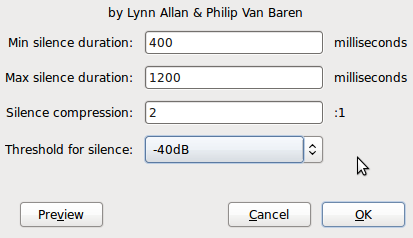Silence Removal: Difference between revisions
No edit summary |
No edit summary |
||
| (One intermediate revision by the same user not shown) | |||
| Line 4: | Line 4: | ||
shorten them to 2.3 seconds. |
shorten them to 2.3 seconds. |
||
[[Software We Use#audacity|Audacity]] has a [http://manual.audacityteam.org/man/Truncate_Silence |
[[Software We Use#audacity|Audacity]] has a [http://manual.audacityteam.org/man/Truncate_Silence Truncate Silence] effect that can be used to shorten gaps. The dialog box lets you specify the settings to be applied when truncating the silence. |
||
[[Image:TruncateSilence.png]] |
[[Image:TruncateSilence.png]] |
||
Latest revision as of 23:06, 3 November 2012
One of the things proof-listeners look out for is long pauses. Since what qualifies as "too long" for a pause depends on the context, correcting pauses which are too long may not be amenable to automation.
Cool Edit, and likely Audition, has a Delete Silence tool: it can be set to look for gaps exceeding a certain amount and then trim those gaps to a specified length. For example, look for gaps longer than 5.4 seconds and shorten them to 2.3 seconds.
Audacity has a Truncate Silence effect that can be used to shorten gaps. The dialog box lets you specify the settings to be applied when truncating the silence.
Min silence duration: duration of silence above which silence will start being truncated. Resulting silence will never be below this value.
Max silence duration: maximum duration of silence allowed after truncating.
Silence Compression: factor by which silence is to be reduced. For example, specifying 2:1 will reduce a 1-second silence to 0.5 second.
Threshold for silence: volume below which audio is considered silence.
How This Works
In Audacity:
Any part of the track where the volume is below the Threshold for silence is considered silence. The default is -40dB, but if your background noise is loud, you may want to noiseclean first or increase the threshold.
How do you know the volume of your silence? Select a section of silence, then do Effects > Amplify. Look at the value in the Amplification (dB) box. This is how much the silence needs to be amplified to be at 0, so your silence is 0-[the number]. Now select the threshold dB right above your silence dB.
EX: if the number is 32, then your silence is at -32. Your threshold should be -30.
Silence longer than the the Min silence duration will get shortened in the proportion indicated in the Silence Compression field. The resulting silence will be no shorter than the Min silence duration and no longer than the Max silence duration.
If Min and Max silence durations are the same value all silence above the length specified will be cut down to that length.
Silence shorter than the Min silence duration are not touched at all.